Copying Milestone Templates
To copy Milestone Templates, follow the steps below.
- Select a template to copy by clicking on the checkbox of the particular template.
- Click on the Copy button from the top menu
bar.
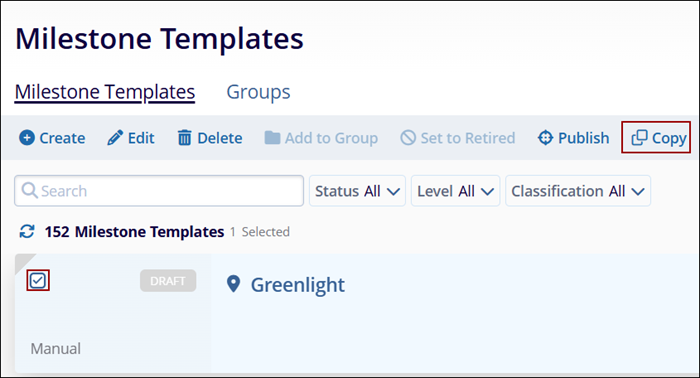
- On the Copy Milestone Template screen, click on the Create button.
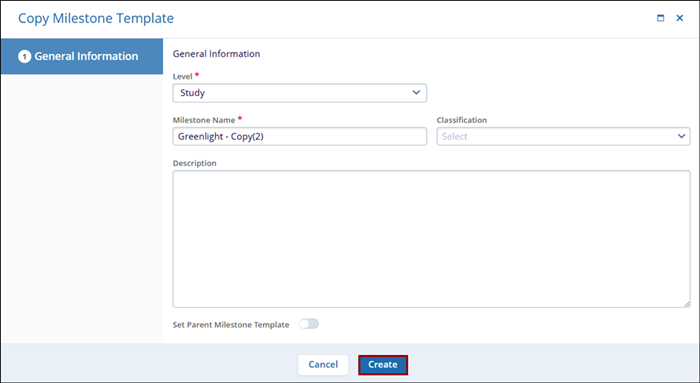
Note: The milestone templates with Draft and Published status can be copied, only one at a time.
