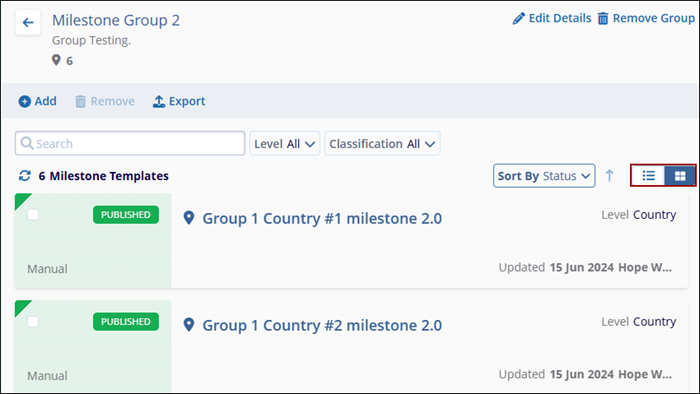Customizing Milestone Groups screen
Users can apply filters and sorting criteria, as well as customize the screen view of the selected milestone group.
Filters
To apply filters, follow the steps below:
- Click on Filters situated beside the search box.
- By, default the screen displays milestones created at a Country, Site, and Study level. Click on the Level dropdown and select the appropriate option.
- Click on the Classification dropdown and select the required option.

Sorting
To sort the screen, follow the steps below:
- Click on the Sort By dropdown and select the appropriate sorting criteria. By default, the Status sorting criteria are applied.
- Click on the arrow to sort the screen in ascending or descending order.
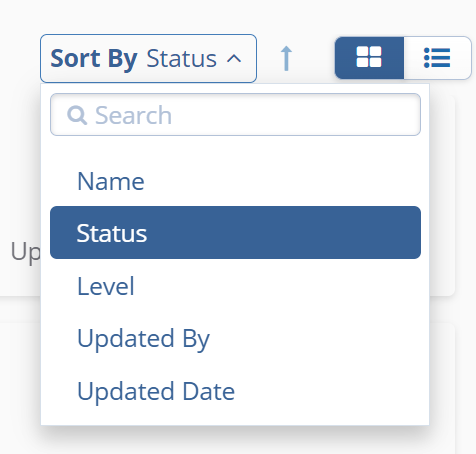
View
To customize the screen view, follow the steps below:
- Navigate to the screen customization icons situated beside Sort By dropdown.
- Select either Grid View or List View.
Note: By default, Grid View is selected.