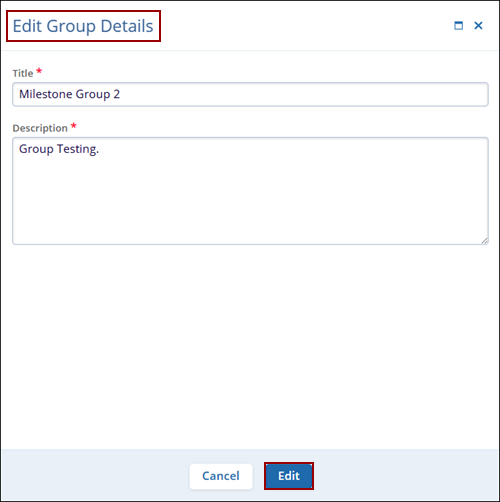Method 1
- From the left-hand navigation links, select Milestone Templates > Groups
- Select a group by clicking on the group tile.
- Click on the Edit icon from the top menu bar.
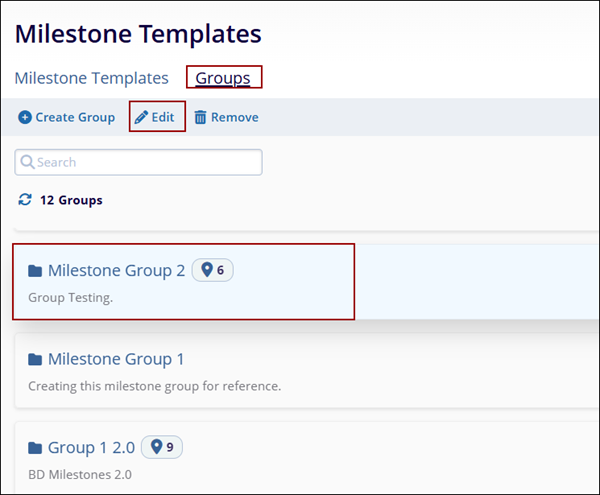
- On the Edit Group Details page, make the required changes to the Title* or Description*.
- Click on the Edit button, which will become accessible when edits are made,
once the required details are updated.