Editing Domain Milestone Templates
To edit Domain Milestone Templates, follow the steps below.
- From the left-hand navigation links, select Milestone Templates.
- On the Milestone Templates screen, click on the Milestone Template to edit.
- Click on the Edit button in the top-left of
the screen. This opens the Edit Milestone Template
screen.
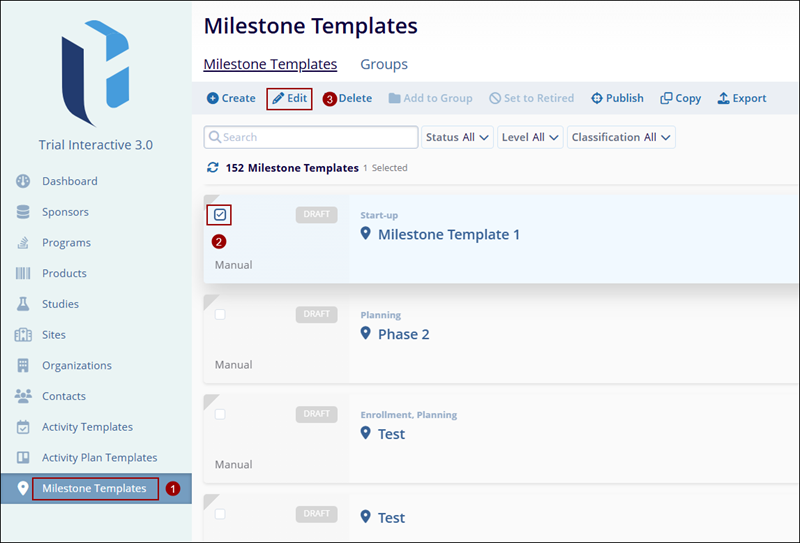
- On the Edit Milestone Template, Make any necessary changes and click on the
Save button.
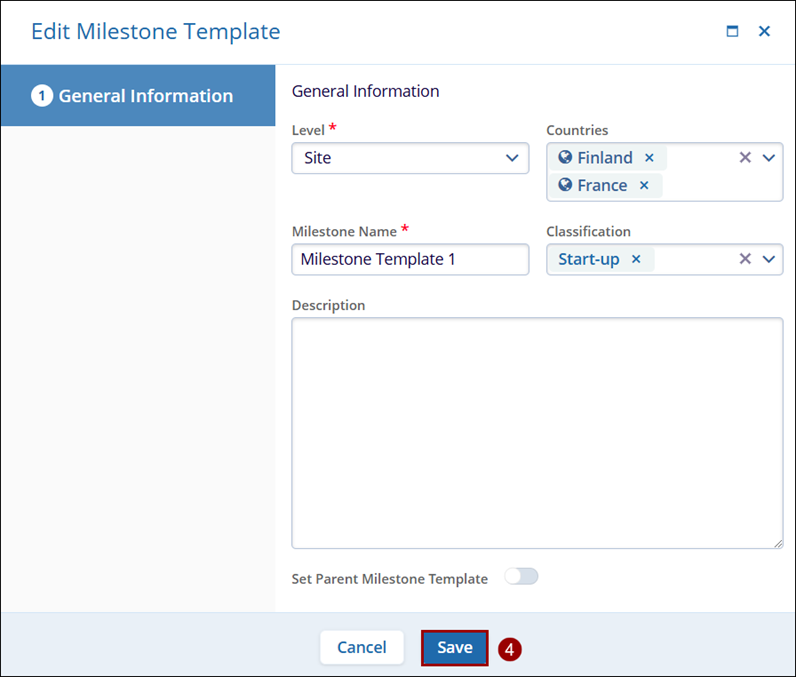
Note: Users can only edit templates with a Draft status.
