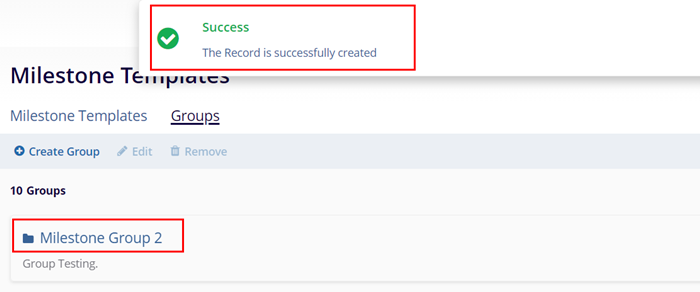Creating Milestone Groups
To create Milestone Groups, follow the steps below. Refer to the screenshot and steps for the sequence.
- From the left-hand navigation links, select Milestone Templates.
- Click on Groups on the Milestone Templates screen.
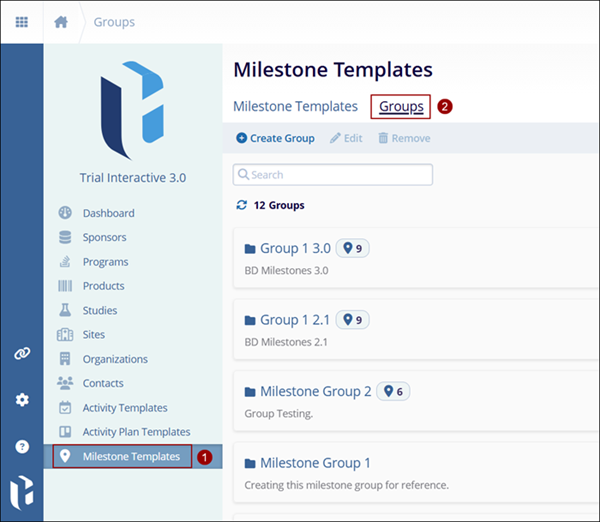
- Click on +Create Group.
- On the Create a Group screen, fill in the following details.
- Title*: Enter a suitable title for the group
- Description*: Enter the necessary description for the group.
- Click on Create once all the necessary details are entered.
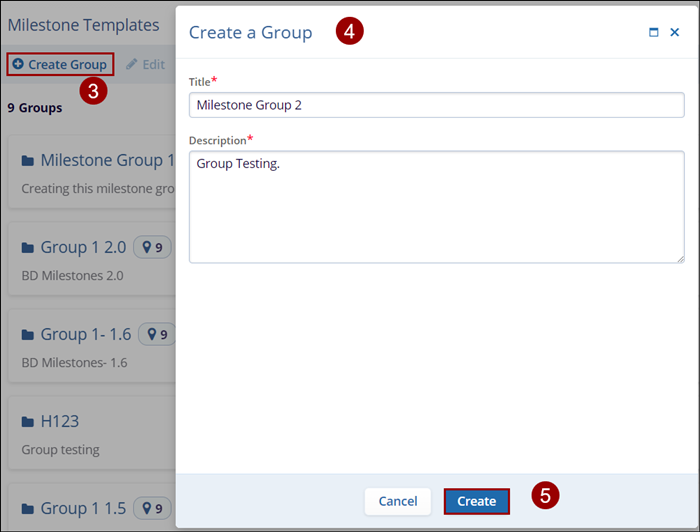
- Once the record is successfully created, users will get a success message and the
newly created group will appear on the Groups screen.