Auto Apply
It can be difficult, at times, to remember to apply a newly added or created milestone to
a study. Users can enable the Auto Apply Templates toggle switch at the top-right
corner of the Milestone Templates screen at the study level. This way, Study Managers can
indicate whether or not milestones should be applied manually, as needed, or automatically
once they are published and added to a study. 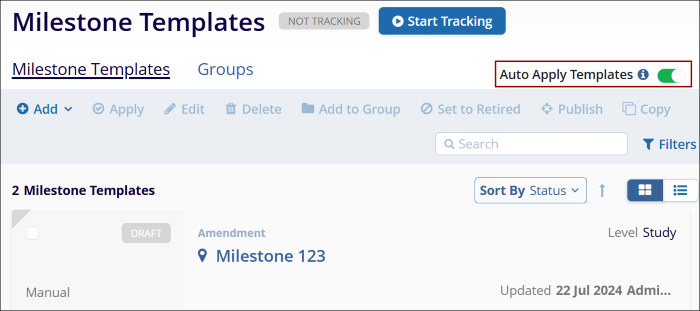
Note: This would not apply the template to sites created after this switch is activated. For future sites, it is recommended to use the scheduler for activity plans.
