Deleting Domain Milestone Templates
To delete Domain Milestone Templates, follow the steps below.
- On the Milestone Templates screen, click on the Milestone Template that needs to be deleted.
- Click on the Delete button in the top-left of the screen which opens the Confirmation window.
- Click on the Delete button on the confirmation page.
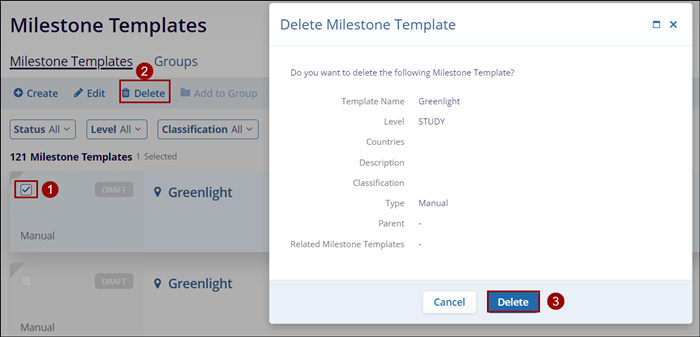
Note: Users can edit templates only with the Draft status.
