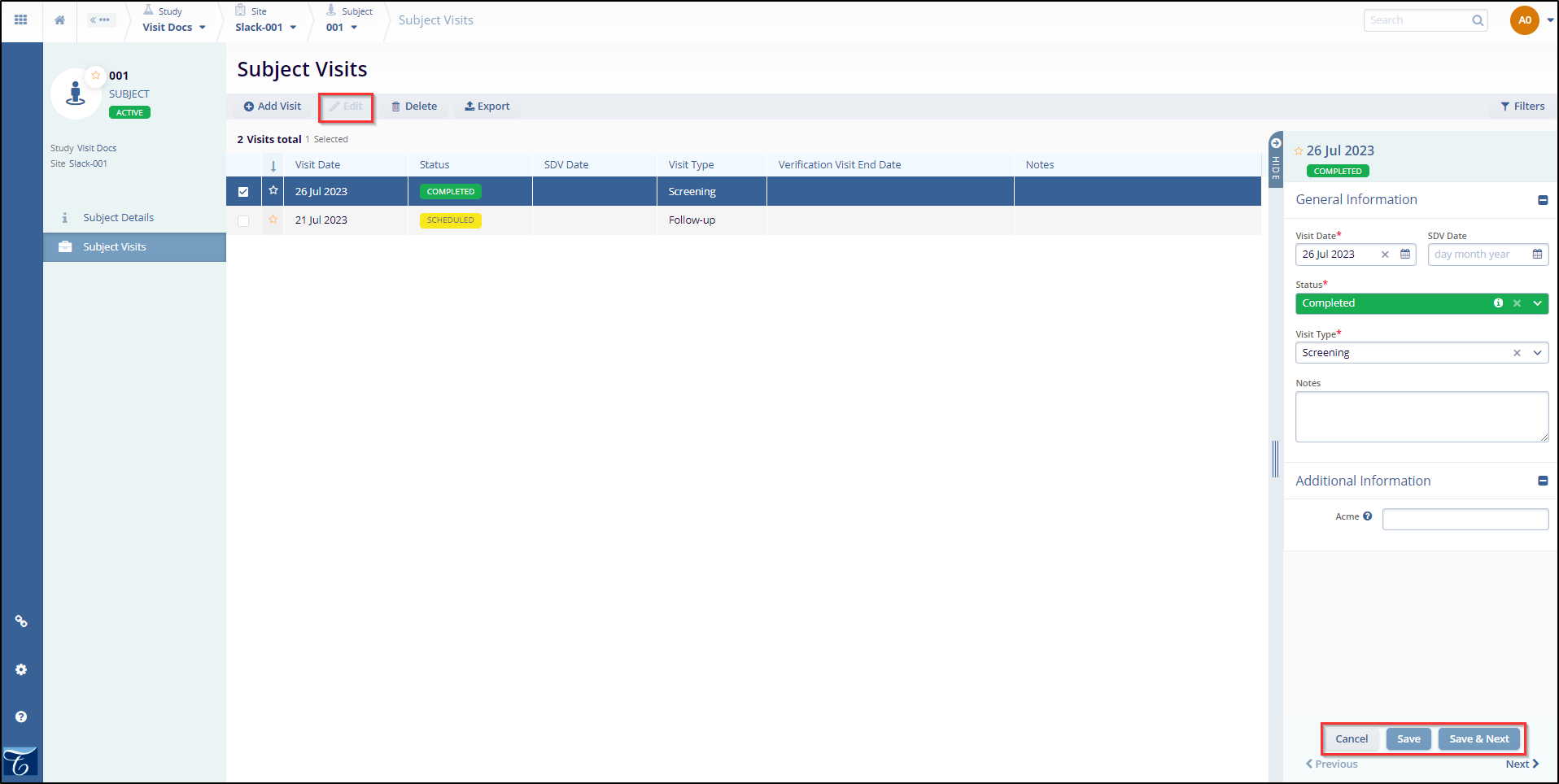Editing a Subject Visit
- Navigate to the site whose visit needs to be edited.
- Click on the Subjects in the Navigation menu at the left side of the screen.
- This opens the “Subjects” window.
- Navigate to the subject name you want to access and click on it.
- Click on the Subjects Visits in the Navigation menu at the left side of the screen.
- This opens the “Subject Visits” window.
- Navigate to the Subject visit record you want to edit and click on the checkbox before the Subject visit name.
- A quick view panel will display on the right side of the screen.
- Now, click on the Edit button (pencil icon) in the top-right of the screen.
- A quick view panel is open on the right side. Make any necessary changes to the subject visit information.
- Click on the Save button at the right bottom of the screen.