Adding a View
To add a view, click on the + icon and select the view to apply from either the Favorites tab or the ‘All’ views tab.
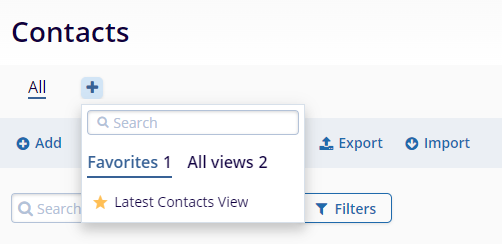
Note: Creating a contact view and accessing View Actions can also done from Contacts > View Options.
To add a view, click on the + icon and select the view to apply from either the Favorites tab or the ‘All’ views tab.
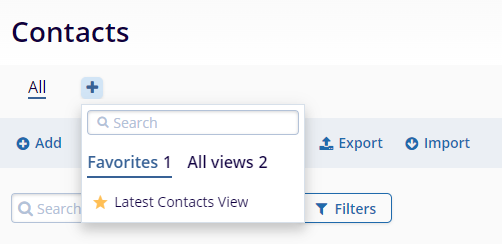
Note: Creating a contact view and accessing View Actions can also done from Contacts > View Options.