Accessing View’s Actions
The View’s Actions allow performing the following actions with the newly created contacts view as well as the default view.
- To access View’s Actions, click on the hamburger icon for either the newly
created or the default view.
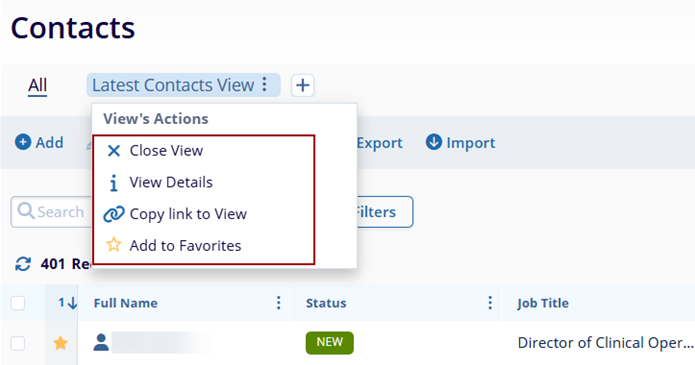
The following ‘View’s Actions’ are available
-
Close View: Selecting this option will permanently delete the view
-
View Details: Selecting View Details will open a panel with all the view details. Clicking on the edit (pencil) icon will allow editing of the view details.
-
Copy link to view: This option will copy the link of this view and enable opening the same view in another tab of the browser.
- Add to Favorites: Clicking on the star icon will add the current view to favorites.
