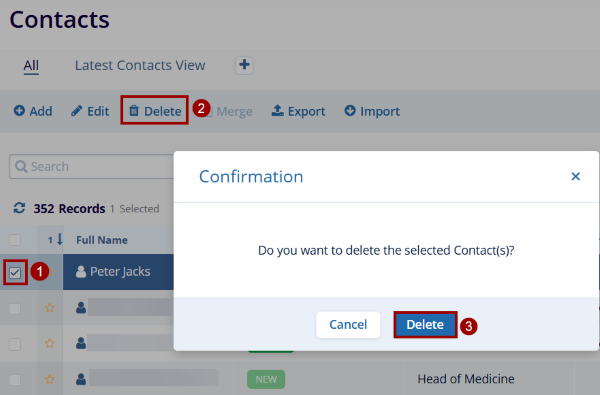Deleting a Contact
To delete a contact from the existing contact list, follow the steps below.
- Click on the checkbox beside the contact’s name, to select a contact to delete.
- Click on the Delete icon in the top menu bar.
- Once the user clicks Delete, a dialog box prompts the user to confirm the contact
deletion. Click on Delete to remove the contact from the list.