Importing Contacts
To import contacts in CTMS, follow the steps below.
- On the Contacts screen, click on Import from
the top menu bar.
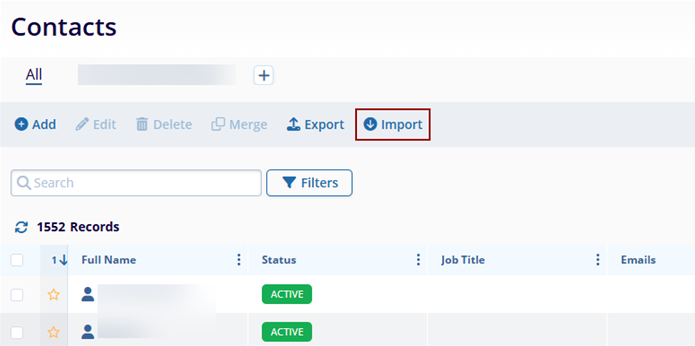
- On the Import screen, perform the following
- Click on the Download Template button to get a specimen of the required
format.
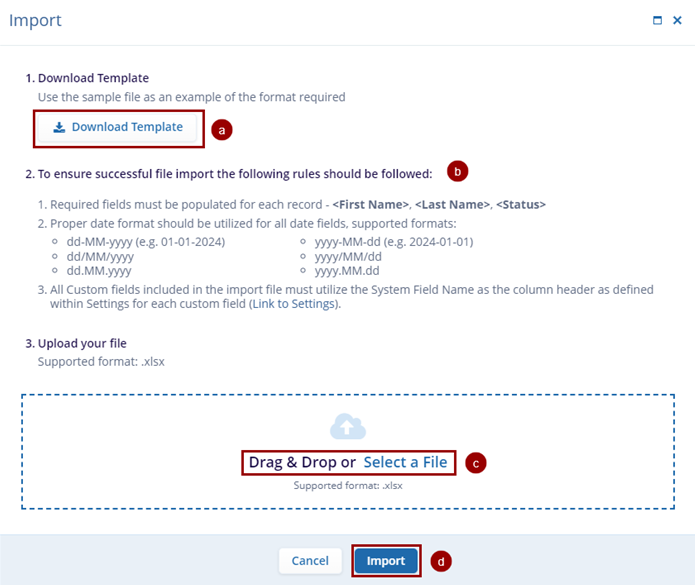
- Enter the required details into each column by adhering to the naming convention,
date, and custom field-related rules. Refer to the steps detailed in the Contacts import
template.
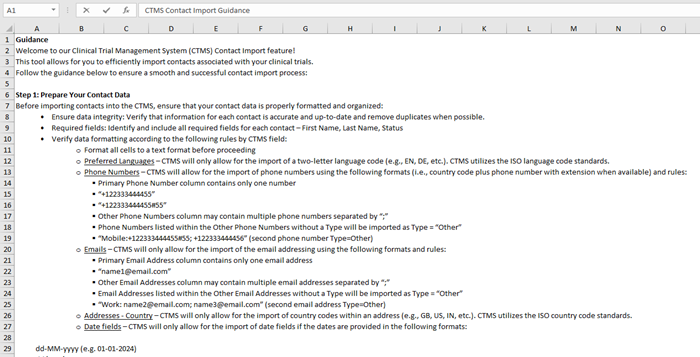
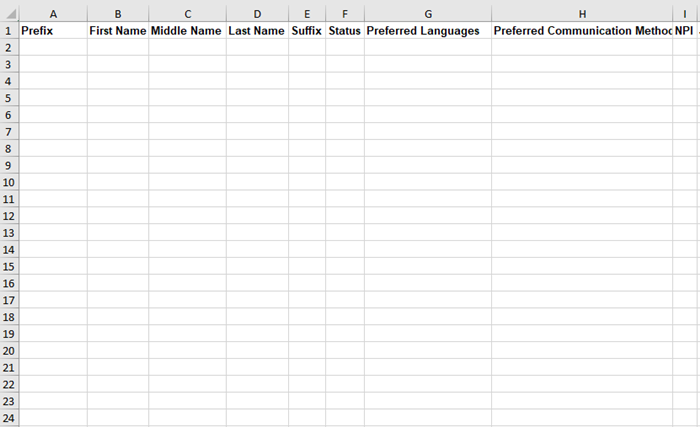
- Upload the file in .xlsx file format either by selecting the file or using the Drag & Drop functionality.
- Click on the Import button once the file is successfully uploaded.
