Versions Tab
The Versions tab allows you to view and compare the different versions of a document. This is most commonly applicable in Trial Interactive rooms such as TI Collaborate rooms where documents are created, edited, and reviewed prior to becoming effective. However, this can also apply to a study room where expired or expiring documents have been replaced with newer copies.
Select a document from the grid and click the Versions tab from the Right panel. The different versions of the document will be displayed in the versions tab, if applicable. Refer to the screenshot below:
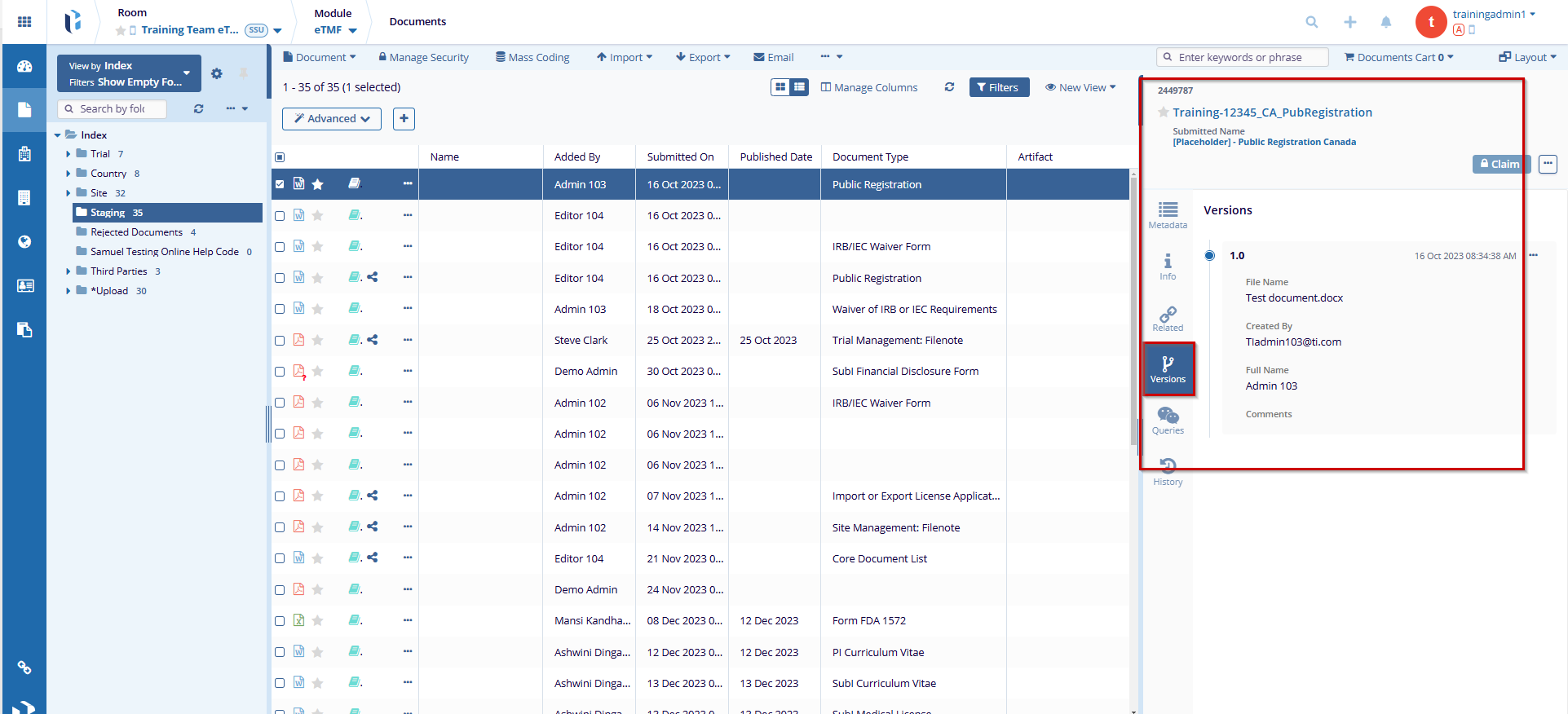 Figure 41: Version Information Page
Figure 41: Version Information Page
Clicking More info next to the version number opens the Version History which gives a detailed view of the document's version history. Refer to the screenshot above.
Users can also check the boxes for two versions and press the ‘Compare’ button to view the versions side by side.
