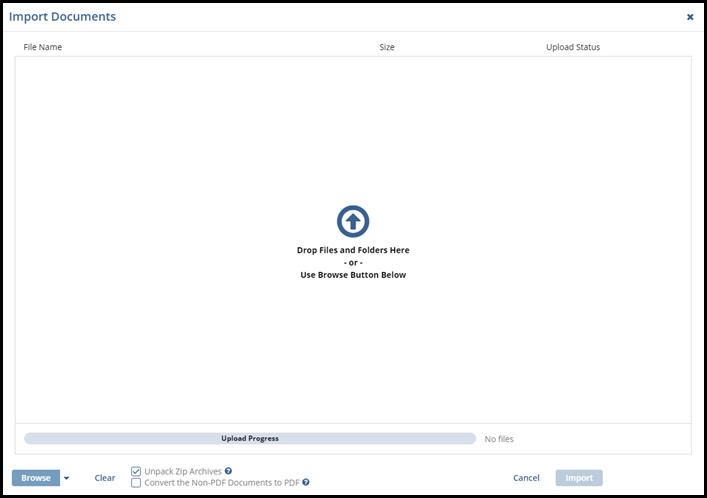Upload Documents to a Room
- To add the document from the home page, click the Add drop-down button available on the right side of the room.
- Select Add Documents, Import Documents window will appear.
- Drag and drop the files or click ‘Browse’ at the bottom of the page to navigate to the required document to be uploaded.