Adding Tasks to a Room
To add tasks to a room:
- Click the Add dropdown to the right of the required room name and select
the Add Task option.
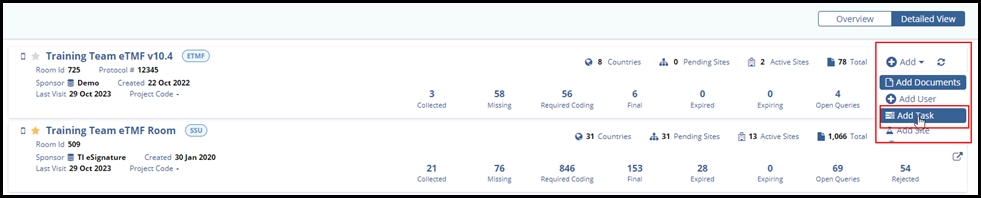
- The Create Task window will open.
- Fill in the details as instructed on the screen.
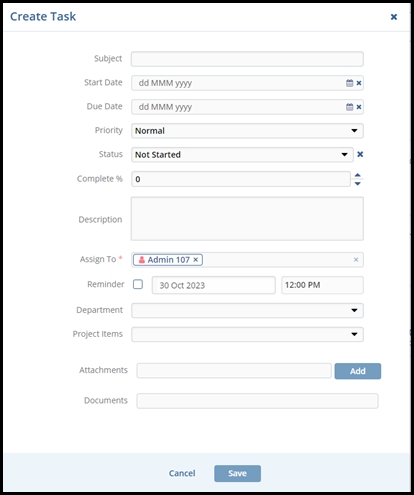
- Click the Save button when all the information is entered to complete the creation of the task.
