TI Home Page Filters
The TI Home Page provides a variety of filters through which you can filter the rooms displayed.
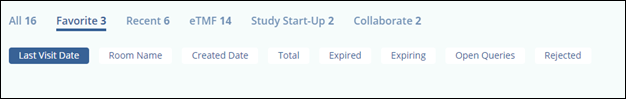
The filters consist of the following:
- All: This link displays all rooms that you have access to.
- Favorite: This link displays the list of all rooms that you have marked as favorites.
- Recent: This link displays the list of rooms that have been visited recently, with the latest visited room at the top.
- eTMF: This link displays all eTMF rooms.
- Study Start-Up: This link displays all Study Start-Up rooms.
- Collaborate: This link displays the list of all TI Collaborate rooms.
Below these main filters, the TI Home Page provides additional sorting options that allow you to sort the order in which the rooms appear. These options vary with every main filter.
