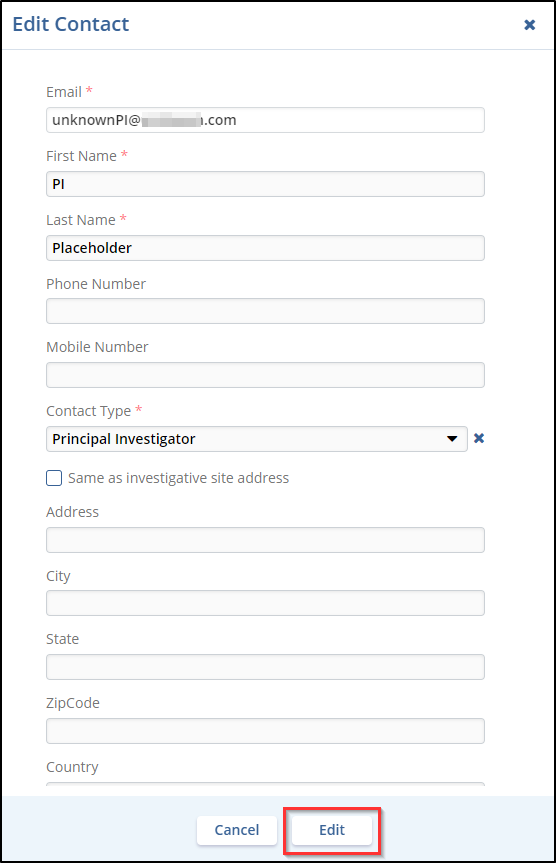Site Profile – Contacts
This section displays the list of contacts that are added to a site. From here, you can add, edit, delete, deactivate contacts and also change the contact to another level. Refer to the screenshot below:
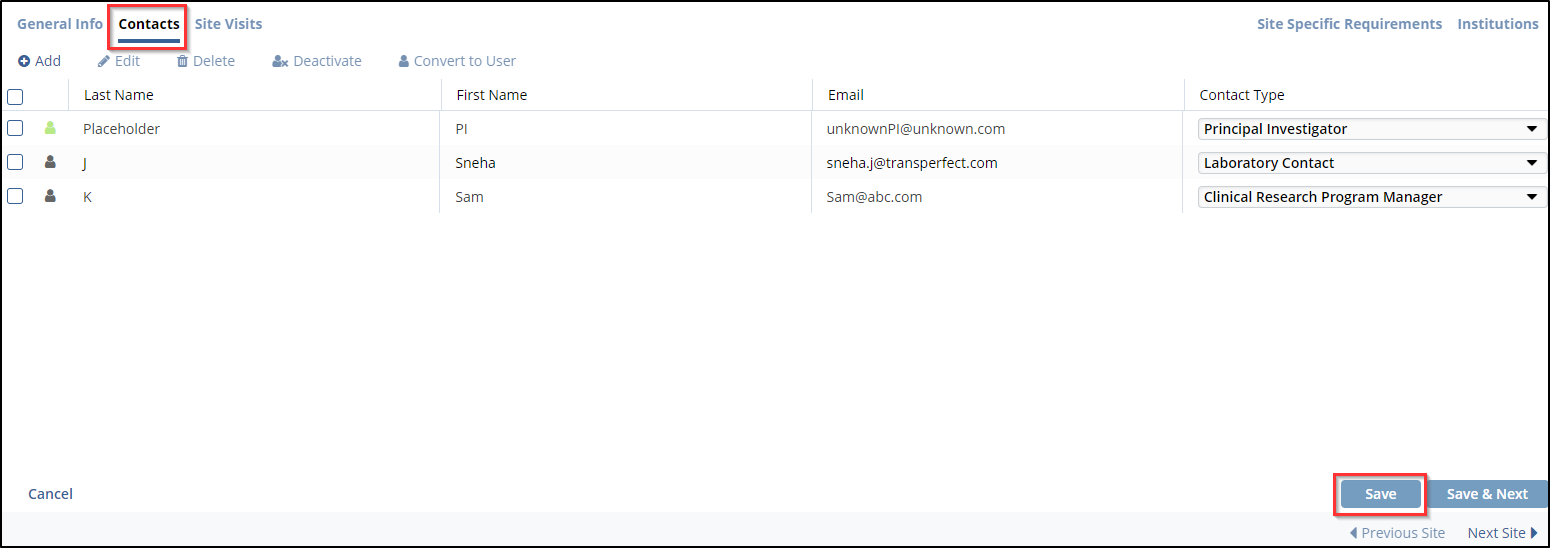
Select the checkbox of the contact profile that needs to be edited. The Contact Profile opens on the right side of the screen. Once all the details are updated, click Save to save the changes. Refer to the screenshot below:
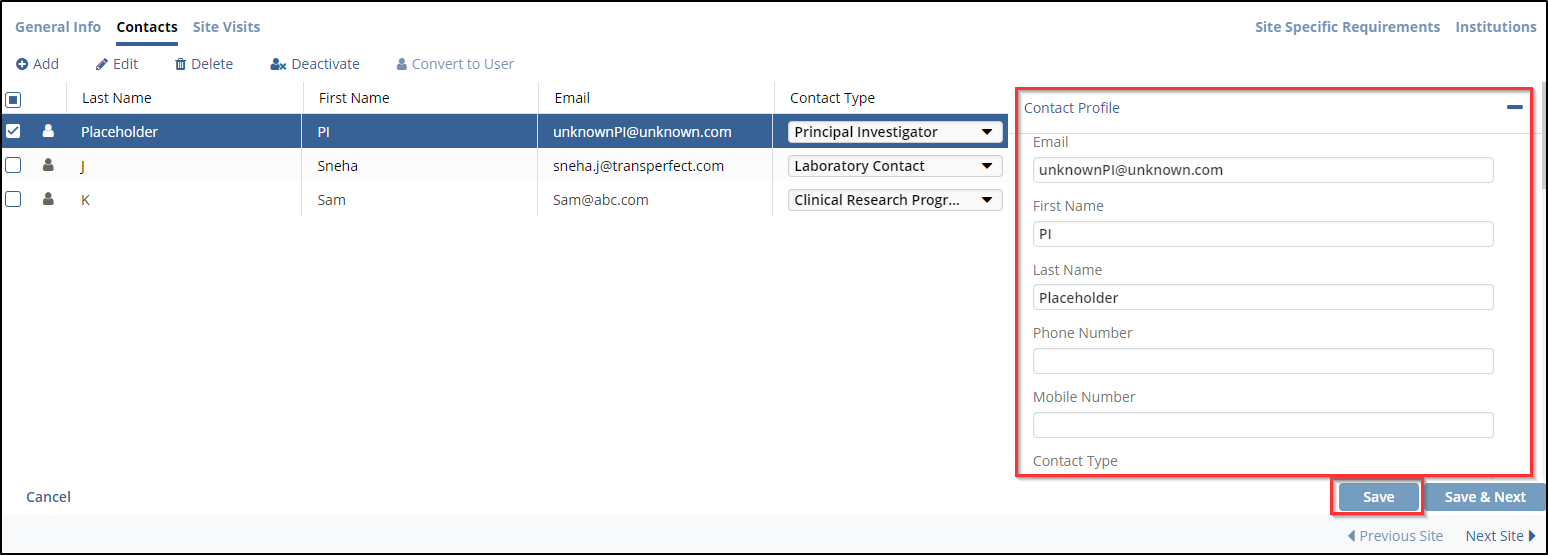
OR
Double click the user to open the Edit Contact popup window. Make the required changes and click the Edit button displayed at the bottom of the popup window. This allows you to edit the contact details of the user.