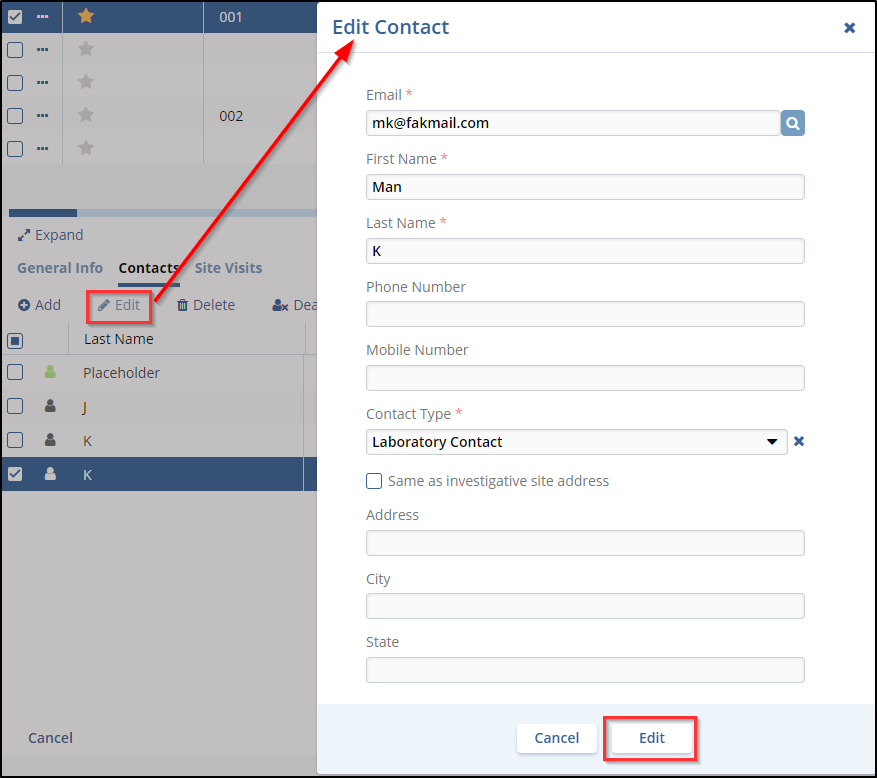Edit a Contact
- Select an added contact and click the Edit button in the Contacts tab to edit the contact information entered as above.
- Make the required changes in the Edit Contact popup window and click the Edit button displayed at the bottom. The changes are reflected in the grid. Refer to the screenshot below.