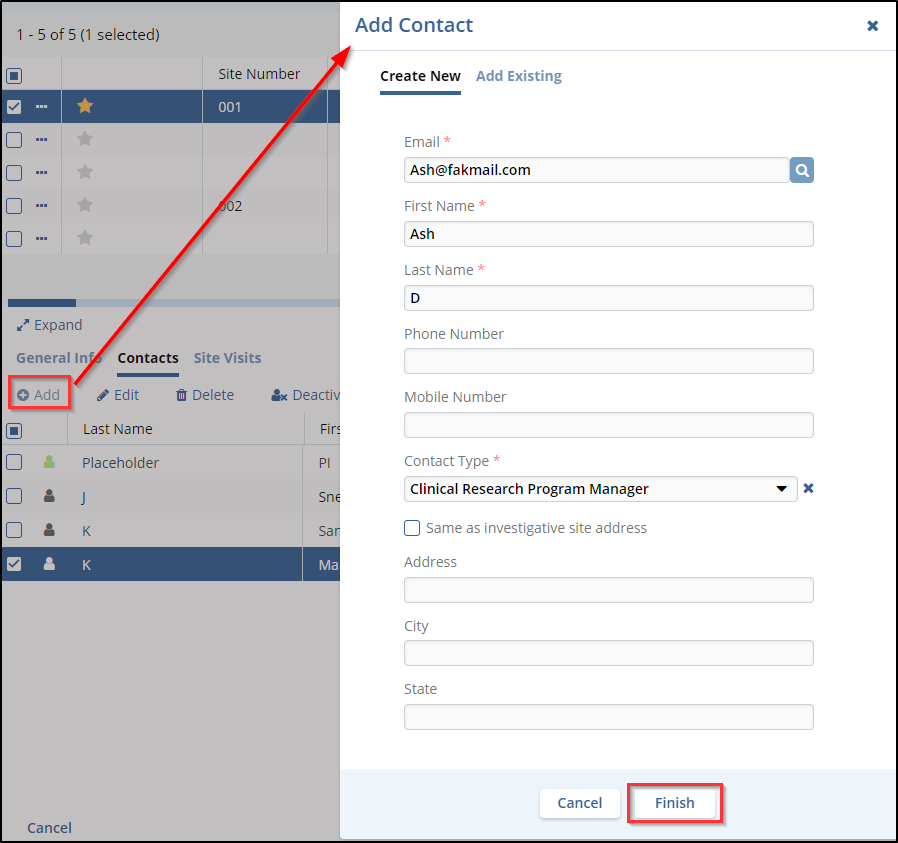Add a Contact
- Click the Add button from the menu bar of the Contacts tab.
- The Add Contact window opens.
- Fill in the details for fields marked with an asterisk (*) – Email, First Name, Last Name, Contact Type. The other fields are optional to enter the details.
- Click the Finish button displayed at the bottom of the popup window. Refer to the screenshot below.