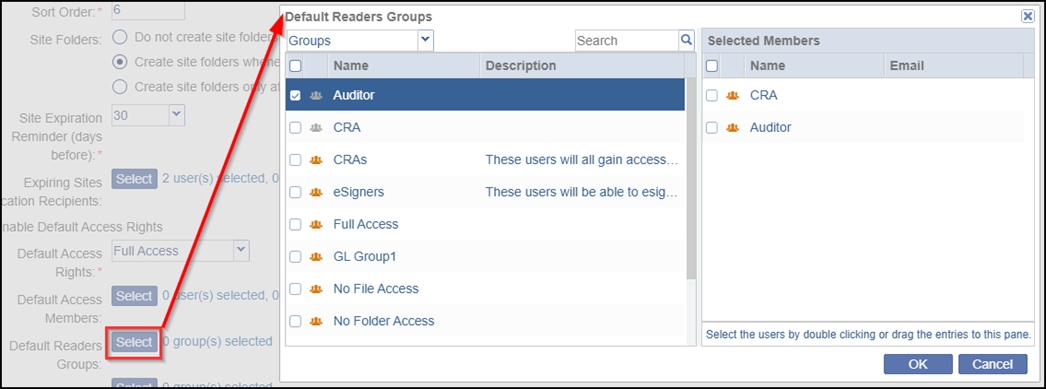Site default access editors and readers' groups
These options allow you to set the default access to readers and editors groups. To add the default readers/ editors’ group, click the Select button available after the options Default Readers/Editors Groups. This will open a popup where you can select the groups from the available list and drag them to the selected members list at the right side of the popup. Once you select all the members, click the OK button at the bottom of the popup to save the changes.