Other settings
- You can add Regulatory Approvers globally for all sites in the room from this section. This is discussed in the section ‘Adding Regulatory Approvers.’
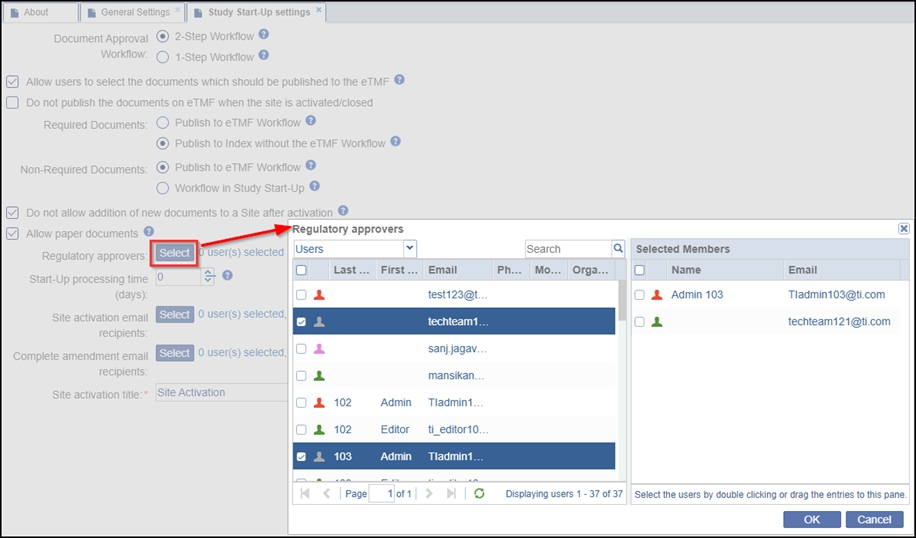
- To specify buffer time in days for site activation after IRB/EC approval, enter the number of days in the textbox next to the option.
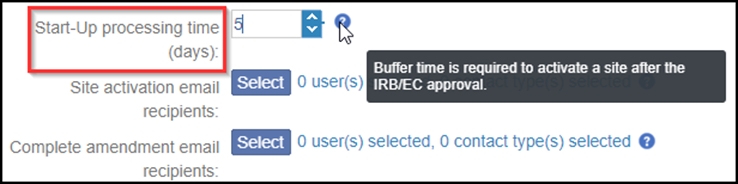
- Besides the above, you can also specify the contact types and users who will receive emails on-site activation, on completion of amendment documents (documents added to the site after its activation), and the title for site activation

• Click the Select button to select the users/contacts who should receive email notifications on-site activation. This will open the Site activation email recipients/Complete amendment email recipients window as per your selection:
- Select Users/Contact Types from the dropdown.
-
Select the user to transfer them to the right panel by either double-clicking them or dragging and dropping them in the right pane.
-
Once the Users/Contact type is selected, they will appear greyed out in the left pane.
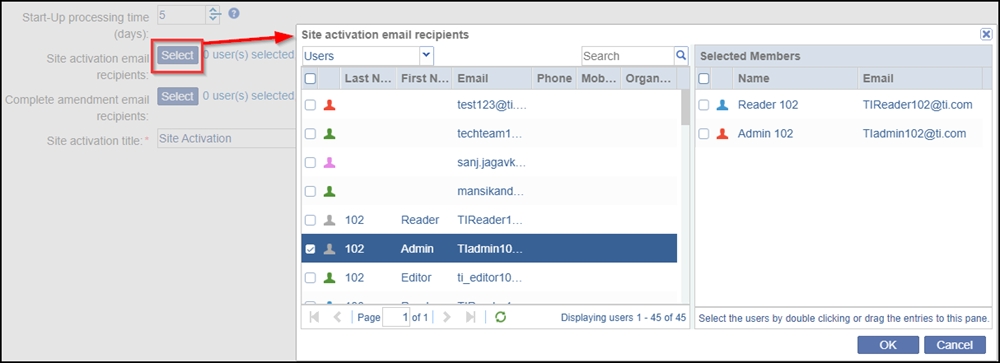
Note: Follow the same steps mentioned above to add amendment email recipients.
