General Investigative Sites Settings
The General Settings allow you to set up rules that would be critical for a site creation process. These settings are global and are applicable to all sites in the room. Client preferences dictate the choices made here.
To set up the General Settings, the administrator needs to:
- Navigate to Settings
- Click the arrow next to Investigative Sites in the left pane of the Settings window.
- From the collapsed dropdown, click General Settings.
- The General Settings window opens to the right.
- Select the options as required.
- Click Save at the bottom of the window to commit the changes.
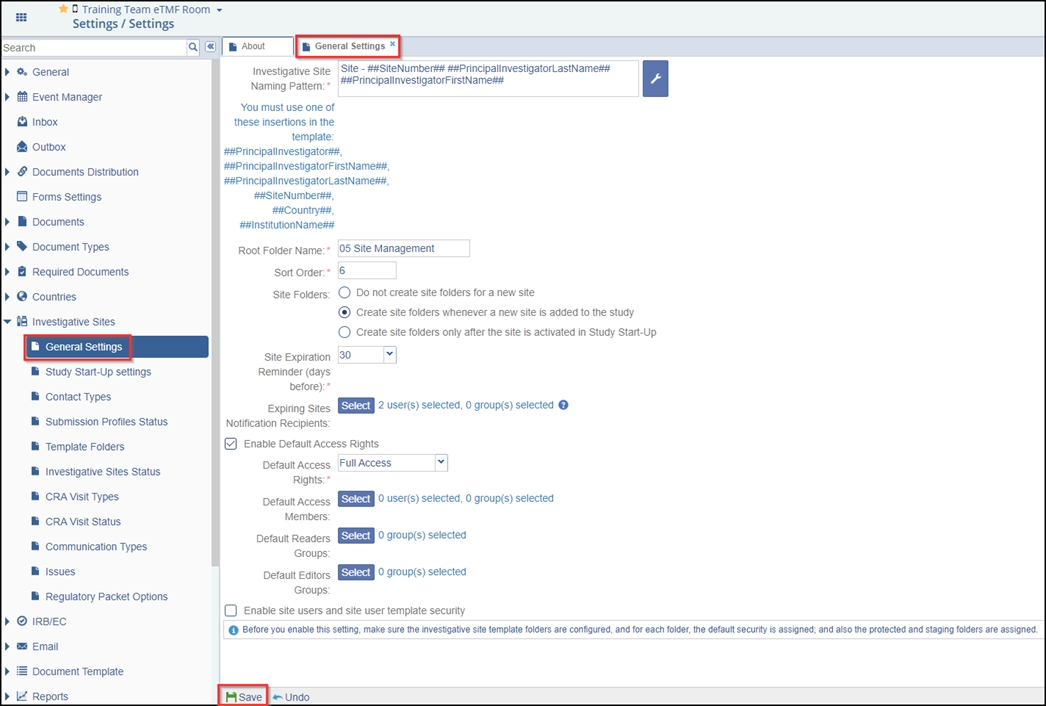
Referring to the screenshot above, the General settings window allows the following to be defined:
- Site naming pattern
- The root folder name
- The sort order
- Creation of site folders
- Site expiration reminder period
- Site expiration notification recipients list
- Site default access rights and members
- Site default access editors and readers' groups
