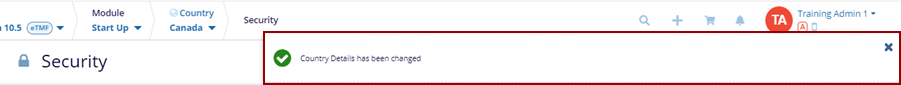Security
The Security page in the Country module allows users to configure access permissions, granting either full access or country-specific access to selected users and groups. Users can only edit the fields displayed on the page.
Follow these steps to set security for users and groups:
- Click on the Security tab of the Country module. This opens the Security page in the center of the screen.
- Click the Edit button displayed in
the top left corner. This enables the four fields to apply security
for users and groups.
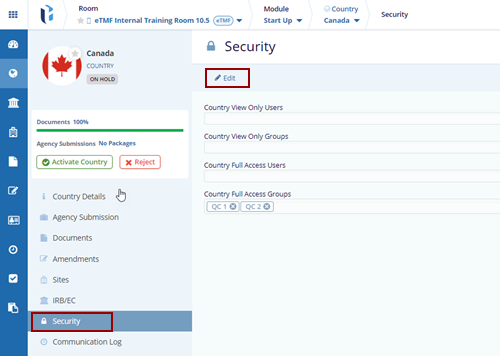
- On the Country View Only Users field, click on the three-dot menu. This opens the Select Users popup window.
- Select the checkbox(s) of the users whom you want to add to view only the country. Click the Plus sign next to the name. OR Drag and drop the name to the right-side pane. The selected names are reflected in the right-side pane. Also, the selected names in the left pane are greyed out.
- Click the Add button at the bottom
of the popup window. The selected names are reflected in the
Country View Only Users field.
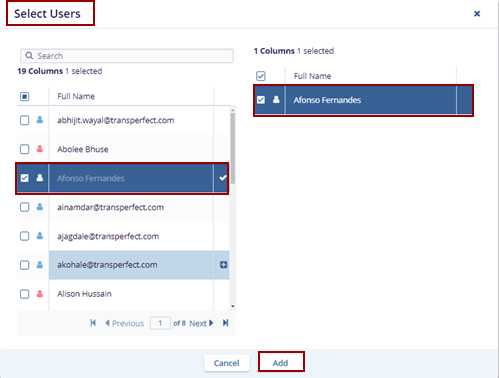
- Click the three-dot menu displayed next to the Country View Only Groups field. This opens the Select Groups popup window.
- Select the checkbox(s) of the users whom you want to add to only view the country. Click the Plus sign next to the name. OR Drag and drop the name to the right-side pane.
- Click the Add button at the bottom
of the popup window.
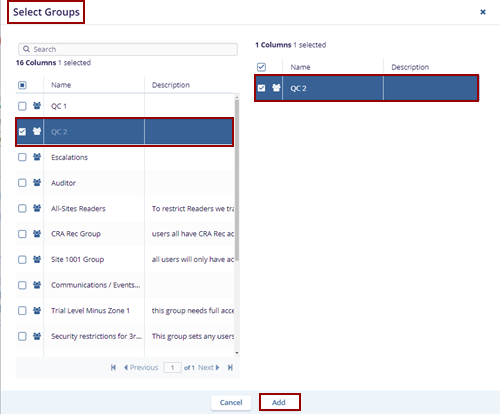
- On the Country Full Access Users field, click on the three-dot menu. This opens the Select Users popup window.
- Select the checkbox(s) of the users whom you want to add to view only the country. Click the Plus sign next to the name. OR Drag and drop the name to the right-side pane. The selected names are reflected in the right-side pane. Also, the selected names in the left pane are greyed out.
- Click the Add button at the bottom
of the popup window. The selected names are reflected in the
Country Full Access Users field.
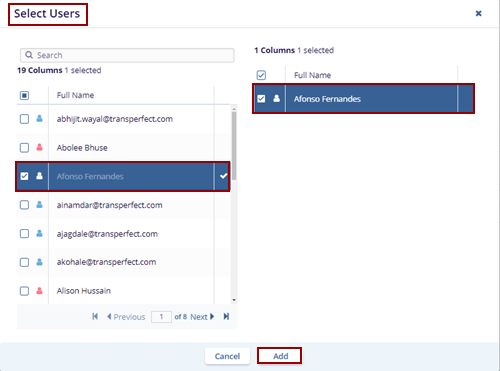
- Click the three-dot menu displayed next to the Country Full Access Groups field. This opens the Select Groups popup window.
- Select the checkbox(s) of the users whom you want to add to only view the country. Click the Plus sign next to the name. OR Drag and drop the name to the right-side pane.
- Click the Add button at the bottom
of the popup window.
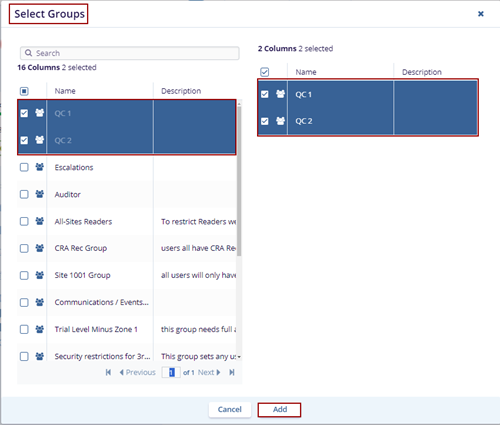
- Click the Save button displayed at
the top left of the screen.
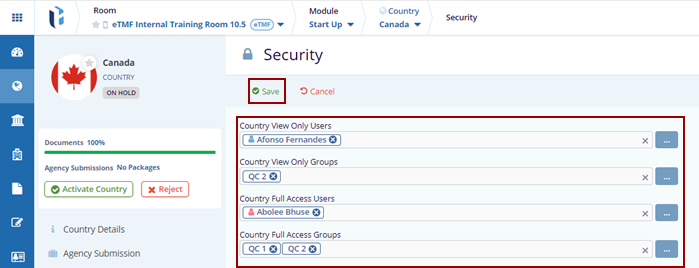
- A notification is displayed on the right side of the screen, mentioning changes have
been made to the Country.