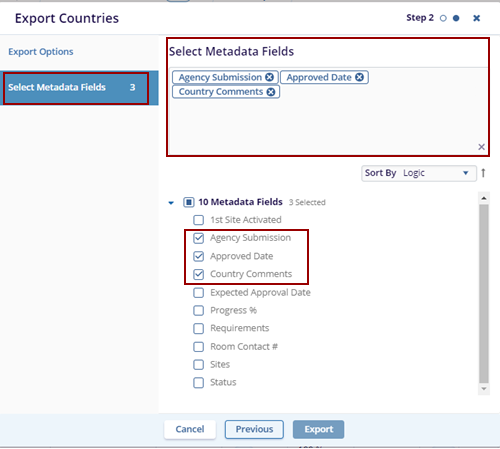Export
Follow the steps below to export the countries in the Country module.
- Click the Export button. The Export Countries pop-up window is displayed.
- The Export Countries display the ‘Export Options’ tab and the Select Metadata Fields
tab.
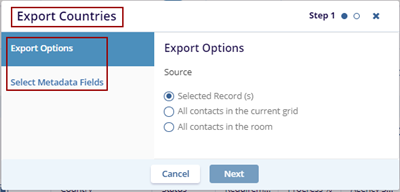
- The Export Options displays the below options. The user can choose the option as per
the requirement.
- Selected Record (s)
- All contacts in the current grid
- All contacts in the room
-
Choose the option for export and click the Next button.
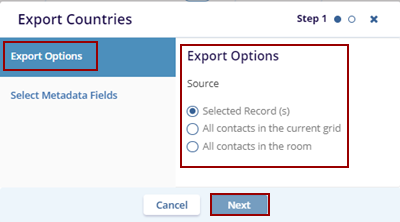
- The Select Metadata Fields page is displayed, with 10 Metadata Fields available by default.
- Tick the checkbox for the required metadata. The selected metadata fields will appear in the "Select Metadata Fields" box.
-
Click Export to export the data, Previous to return to the previous page, or Cancel to discard the changes.