Manage Filters
To manage the filters, follow the steps below.
- Click on the Filters button.
- From the Advanced dropdown on the right side, select
Manage Filters.
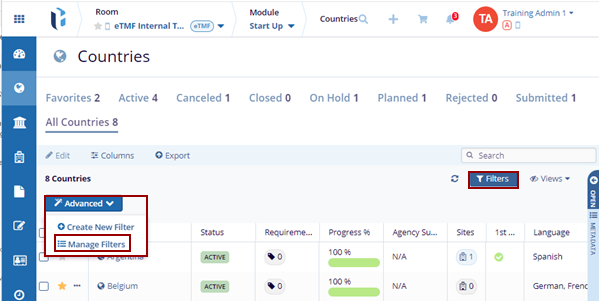
- The Filters pop-up window is displayed. However, the below tabs
are visible:
- All
- Created by Me
- Shared by Me
- Shared with Me
- By default, the All tab is displayed.
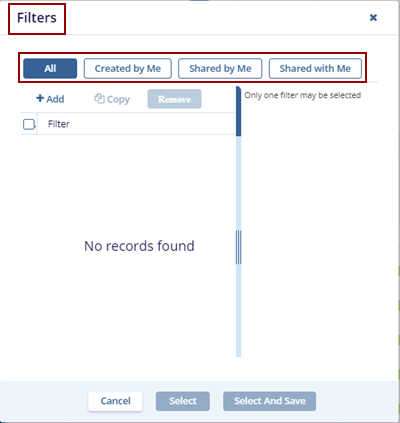
- On the Filters window, click on the +Add
button. The user is directed to the filter page where the user can
Add a Filter or Group.
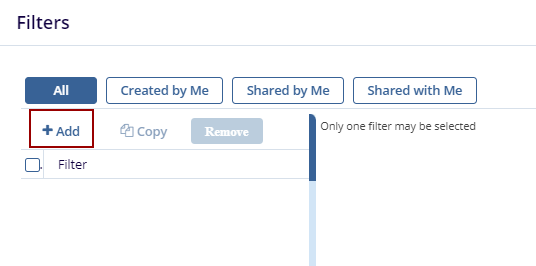
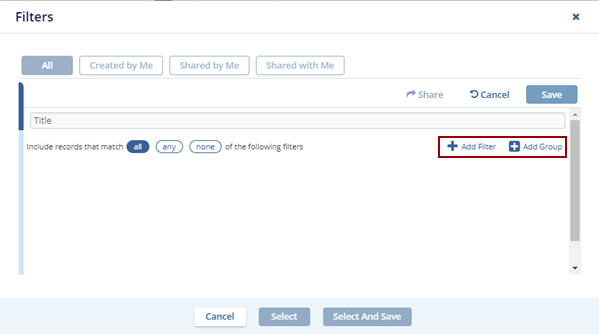
- Click the +Add Filter option. The empty field populates on the page.
- Select a filter option by accessing the dropdown.
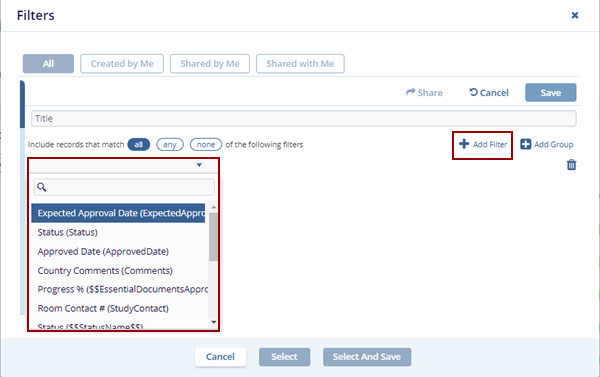
- Select an operator from the available dropdown list. Based on the selected operator,
other fields such as Equal and Not Set will be populated accordingly.
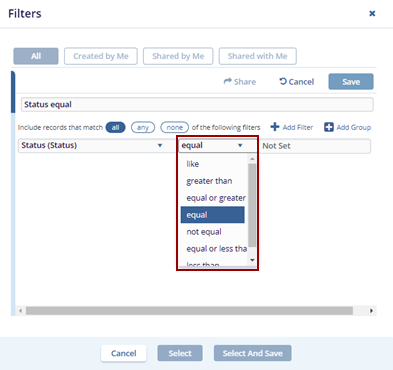
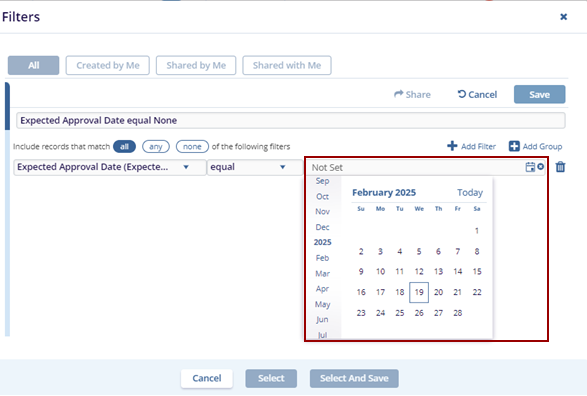
- Configure the filter criteria and click the Save button on the top right side of the Filters pop-up window.
- Click the Select or Select And Save buttons to apply the filters on the Countries.
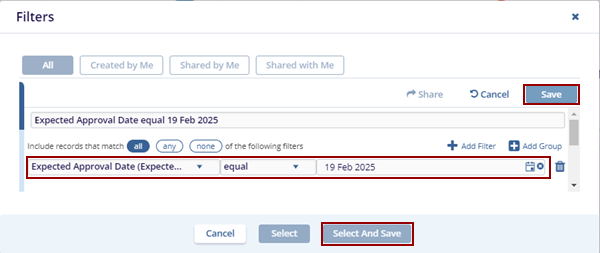
Note: The other two dropdown menu options i.e., logical operator and criteria change as per the option selected in the first dropdown menu.
