Remove Site Specific Requirements
Follow the steps mentioned below to edit the site specific requirements:
- Select the checkbox of the site visit to be removed.
- Click the Edit button displayed on the top menu bar.
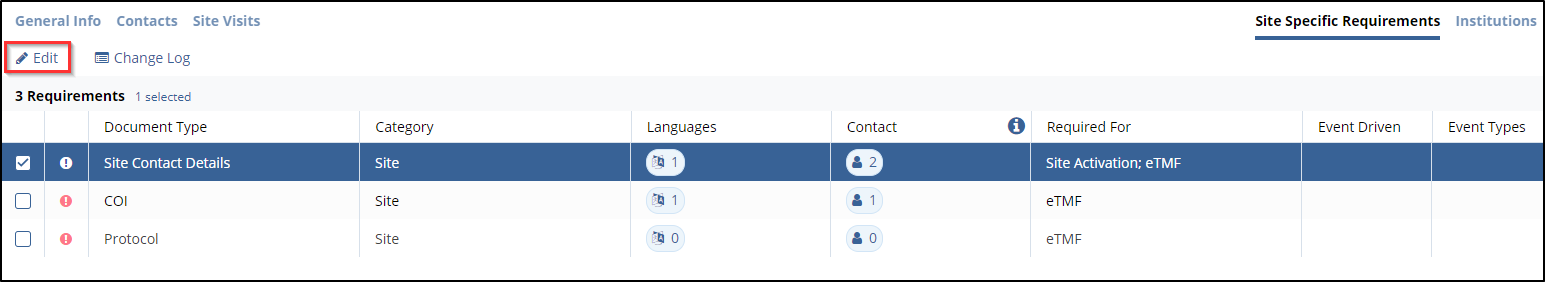
- This changes the buttons displayed on the top menu bar.
- Click the Remove button.
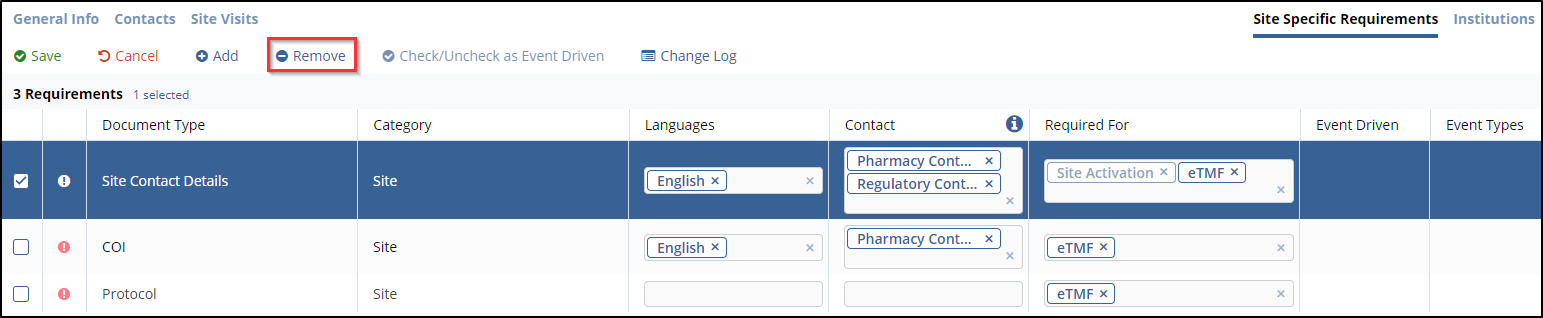
- Click the Save button to reflect the required changes.
