Add Site Specific Requirements
Follow the steps mentioned below to add site specific requirements:
- Select the checkbox of the site to add site specific documents.
- Click the Edit button displayed on the top menu bar.
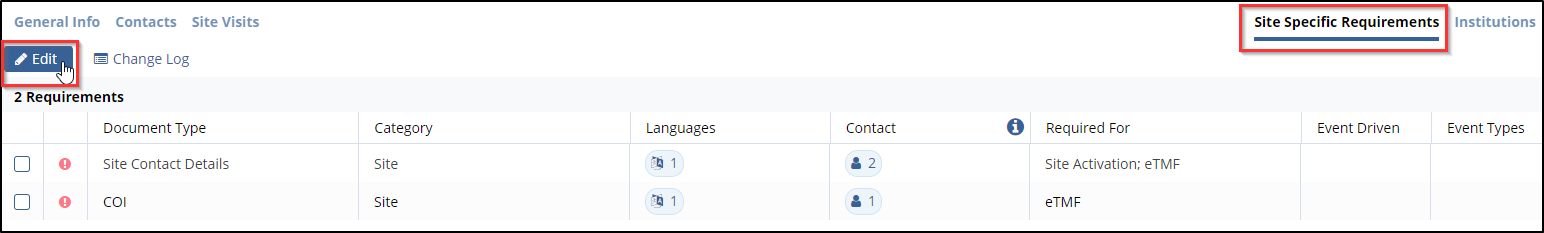
- Click the Add button now displayed in the menu bar.
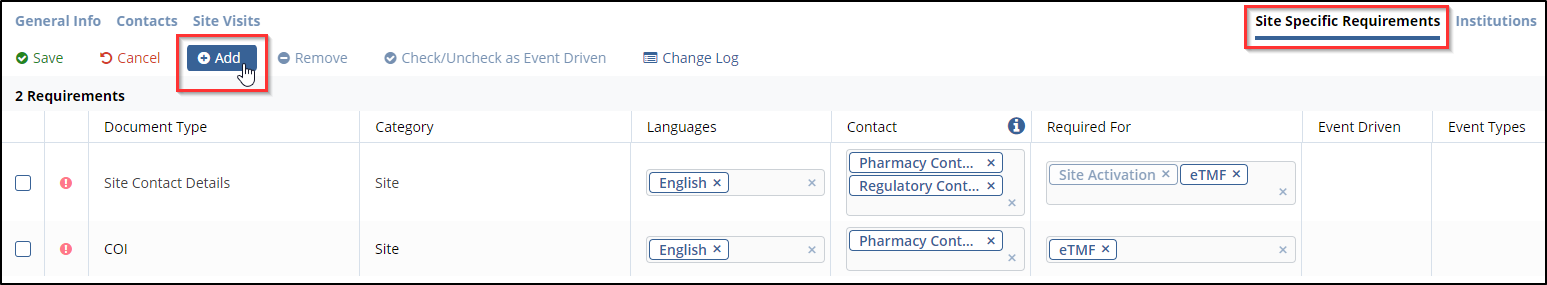
- This opens the Add Required Document Types popup window. Expand the arrow to view the list of required document types.
- Select the checkbox of the appropriate document type.
- Select the checkbox for ‘eTMF’ in the right-side section of the popup window. this enables the Save button displayed at the bottom.
- Click the Save button displayed at the bottom of the popup window.
- The newly added site visit document type is displayed in the grid.
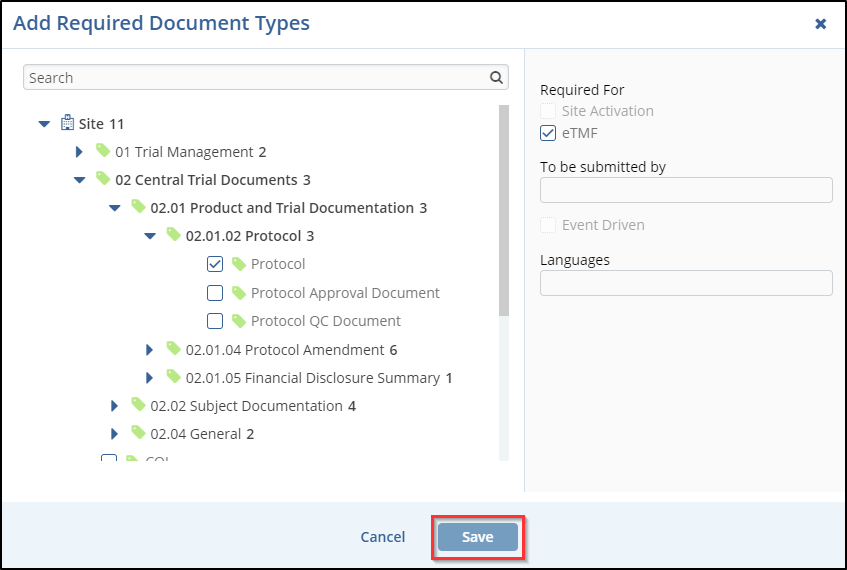
- Again, click the Save button displayed in the top menu bar.
