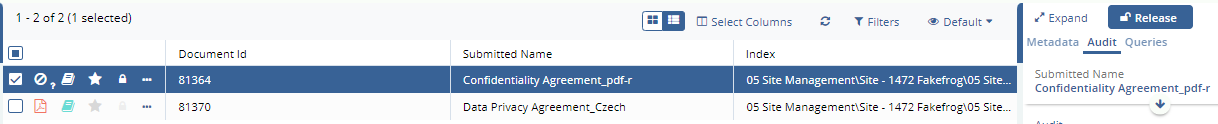Releasing an Audit Finding from an Audit Responder
An Audit Manager can release a document currently claimed for correction by an Audit Responder. To do so, follow the steps below.
- Navigate to the Quality Review module and use the dropdown menu
above the index to select the correct audit and the ‘Audit
Findings’ view. See the screenshot below:
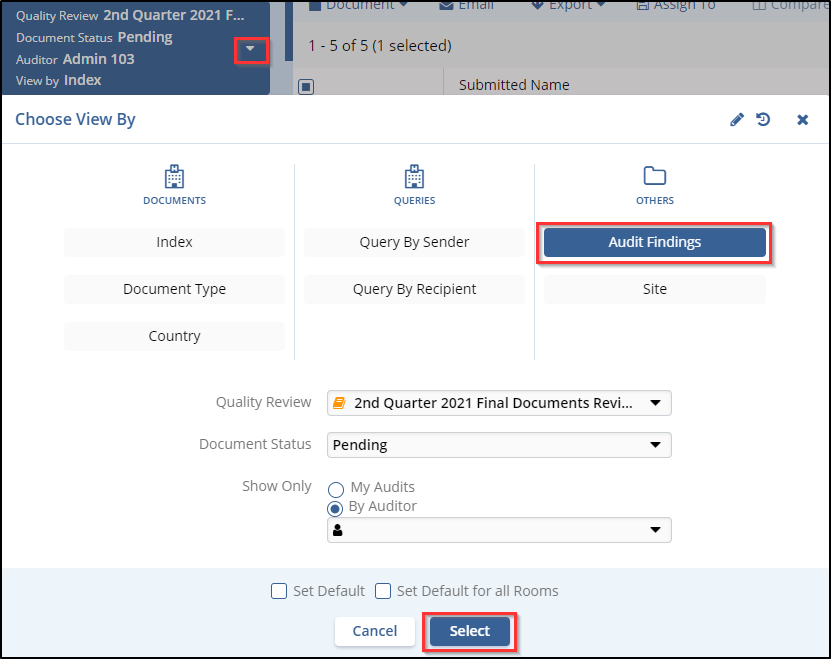
- Click the ‘Select’ button.
- The audit findings will display in the index panel organized by who currently has them claimed.
- Select the correct finding on the Grid.
- The metadata panel will populate.
- Click the ‘Release’ button at the top of the metadata panel.