Edit
- Click Edit in the menu ribbon. The Edit Metadata Field pop-up window
opens.
.png)
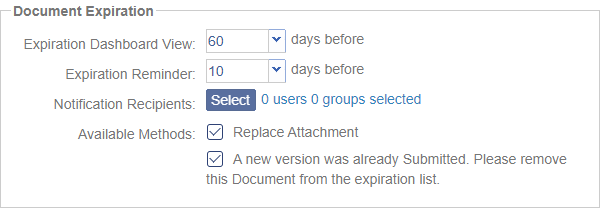
- Make any required changes in the available fields.
- Click ‘Update in grid’ at the bottom of the window.
- Press ‘Save’ to keep any changes.
-
In this version, a new feature is added Search Option: Full text Search Database Search.
