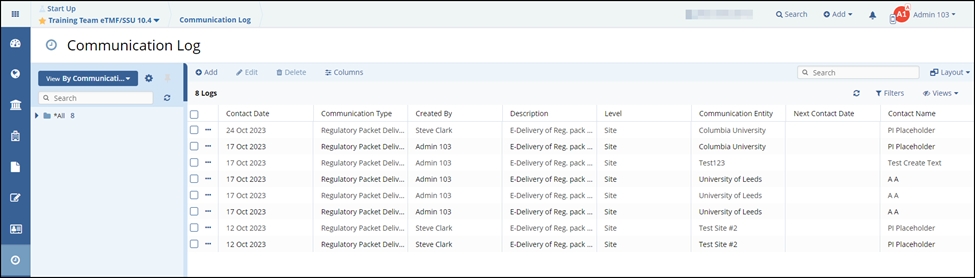Dashlet-Recent Communication Log
This dashlet displays a list of all communications made during the site start-up and activation stage. Note: Only those tabs are displayed in this dashlet that were selected after clicking the Edit Dashboard button.
Click the View All Communication Log button displayed at the left corner of the dashlet to view a detailed log.

Clicking the View All Communication Log button redirects the user to the Communication Log page of the SSU module.