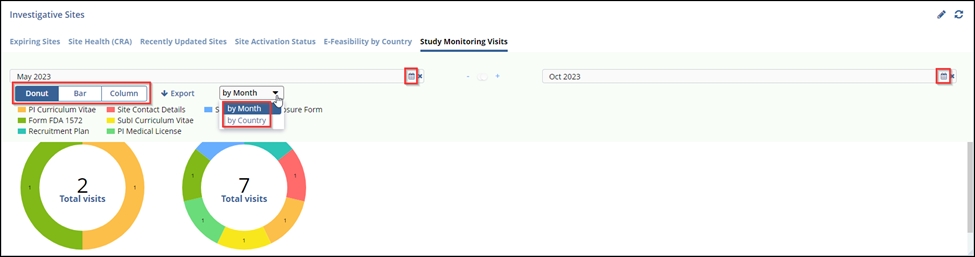Dashlet-Investigative Sites
This dashlet displays details for the Expiring Sites, Site Health (CRA), Recently Updated Sites, Site Activation Status, E-Feasibility by Country, and Study Monitoring Visits. In this dashlet, the user can only edit the name of the dashlet.
Expiring Sites
This tab displays the sites that are going to expire.
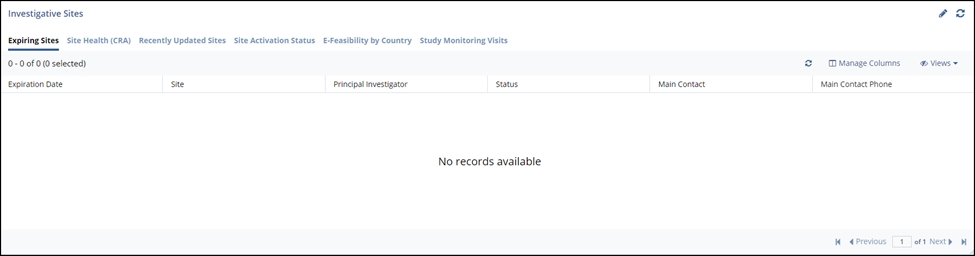
Site Health (CRA)
This tab displays the health of a site in a Donut, Bar, or Column format. The user can Export the data in an Image, Excel, or Clipboard format. The user can also filter the sites with either – All Sites or My Sites.
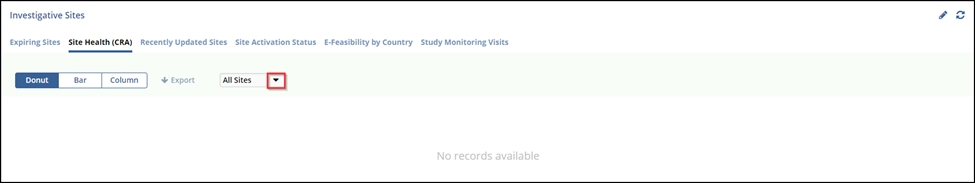
Recently Updated Sites
This tab displays the sites that the user recently updated. The sites are displayed in the grid with the Site Name, Principal Investigator, Status, and Progress columns. The user can Edit the dashlet’s name, Refresh, Manage Columns, and save Views for this tab. Clicking the View All Sites button displayed in the right corner redirects the user to the Sites page of the SSU module.

Site Activation Status
This tab displays the status of an activated site in a bar format. Click the bar to view the detailed progress of the sites activated. The user has the option to select and filter the site activation status for Sites and Progress from the dropdown menus displayed in the right corner.
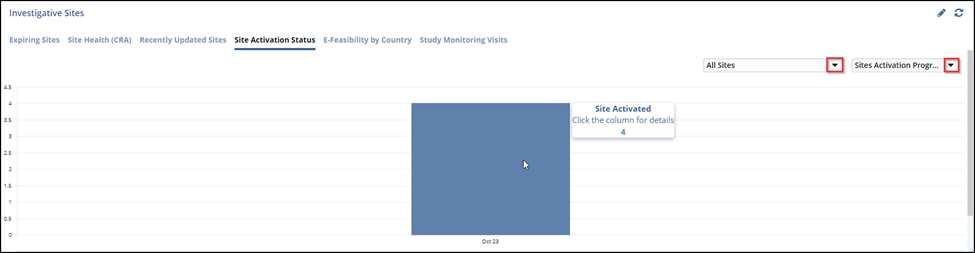
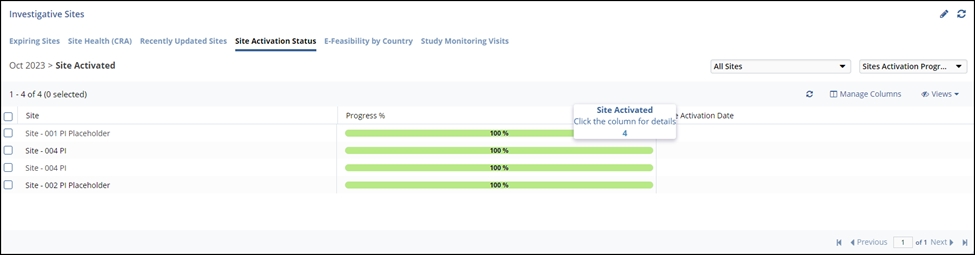
E-Feasibility by Country
This tab displays the E-Feasibility by Country.
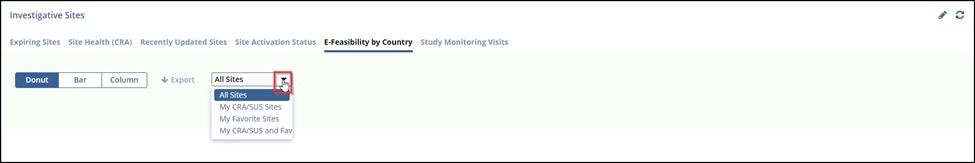
Study Monitoring Visits
This tab displays an overview of the past six months of the monitoring visits. The tab displays the data in a Donut, Bar, or Column format. The user can select the date and month by clicking the Calendar icon to view the data. The user can also Export the data as required in an Image, Excel, or Clipboard format. The user can apply the filters By Month and By Country to view the data.