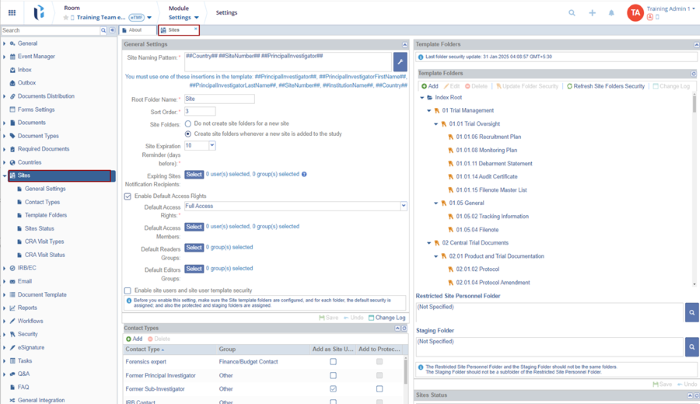Sites
Clicking the Investigative Sites menu allows the Administrator to manage settings for generic components of each investigative site in the study.
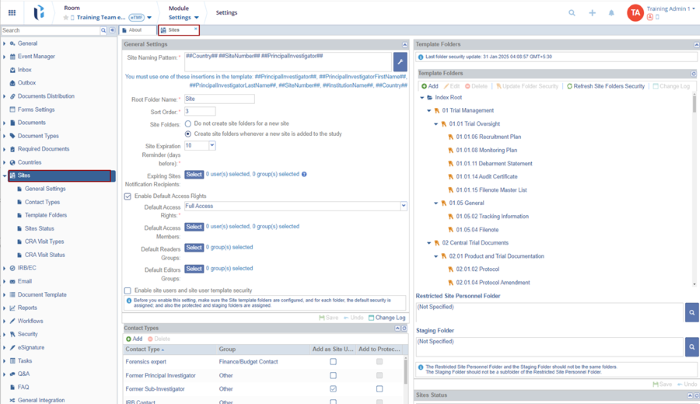
Clicking the Investigative Sites menu allows the Administrator to manage settings for generic components of each investigative site in the study.