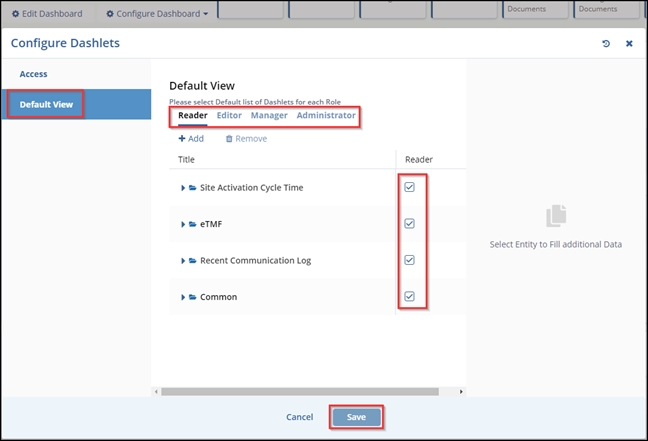Configure Dashboard
The Configure Dashboard helps the user to arrange the dashboard as required. The user has two options for configuring the dashboard –
- Configure Dashlets
- Configure KPIs
Configure Dashlets and KPIs
Follow the steps below to configure the dashlets.
- Click the Configure Dashboard button displayed next to the Edit Dashboard button. This opens the Configure Dashlets popup window.
- In the Access tab, select the roles from the dropdown menu for each tab, keeping in
consideration the Titles mentioned in the left side pane.
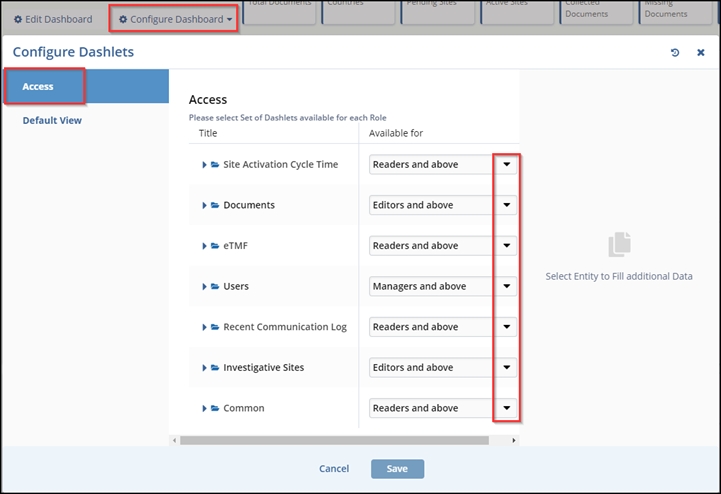
- In The Default View tab, select the required and appropriate checkboxes for the roles mentioned – Reader, Editor, Manager, and Administrator.
- Click the Save button displayed at the bottom of the popup window.