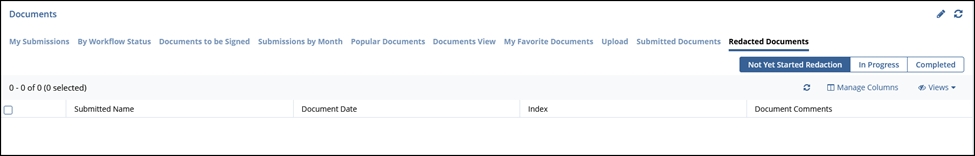Dashlet-Documents
The Documents dashlet provides an overview of the documents with the following tabs –
Note: Only those tabs are displayed in this dashlet that were selected after clicking the Edit Dashboard button.
- My Submissions
- By Workflow Status
- Documents to be Signed
- Submissions by Month
- Popular Documents
- Documents View
- My Favorite Documents
- Upload
- Submitted Documents
- Redacted Documents
All the tabs are explained below.
My Submissions
This tab displays the documents submitted by the user in a Donut/Bar/Column format.
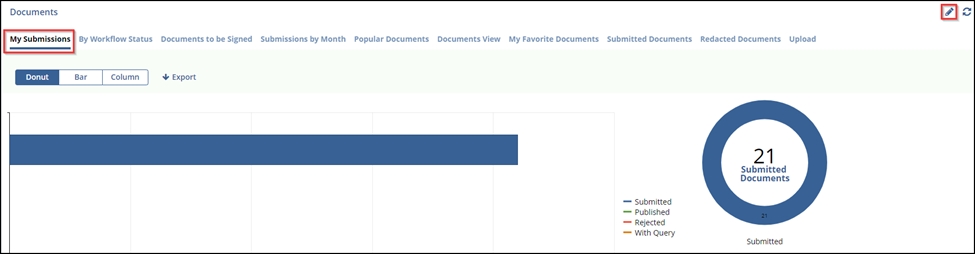
The Pencil icon displayed in the right corner helps the user change only the name of the dashlet. Click the Confirm button after applying the changes.
By Workflow Status
This tab displays the total number of documents by the workflow status. Select the appropriate option from the dropdown menu to view the summary of the documents in Donut/Bar/Column format. By default, the Room Summary option is selected in the dropdown menu.
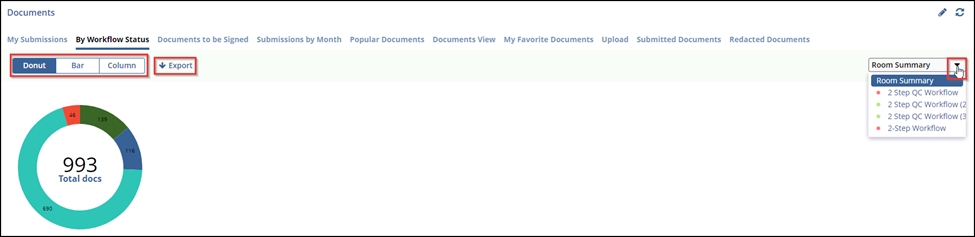
The user can also export this data by clicking the Export button. The user can export the data in – Image, Excel, or Clipboard.
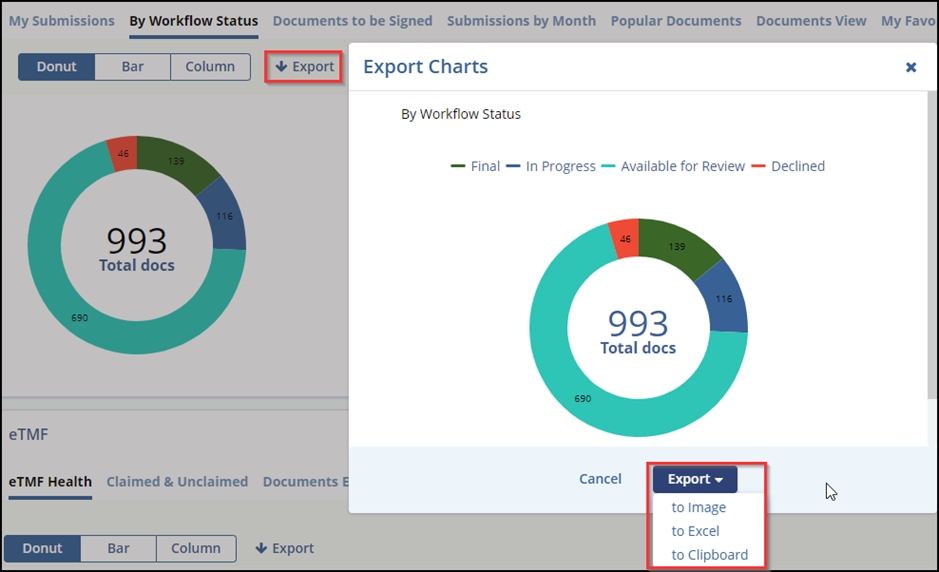
Documents to be Signed
This tab displays the documents in a grid pane that are to be signed by that specific user.
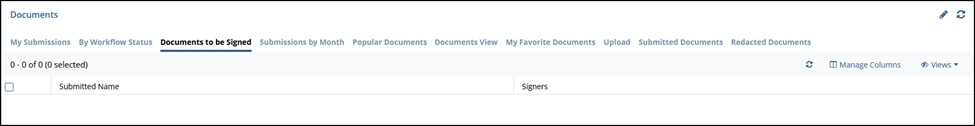
Submissions by Month
This tab displays a graph bar for the submissions done in the last six months.
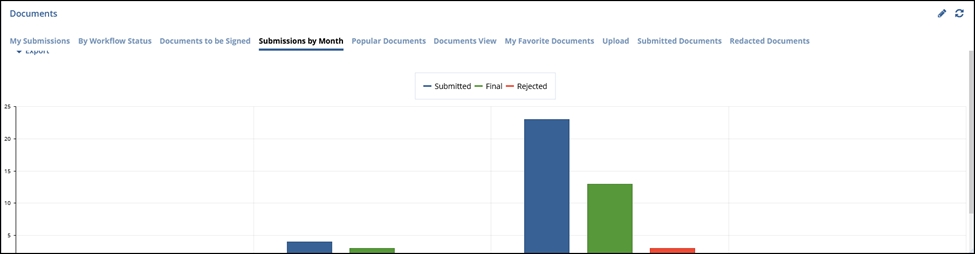
Popular Documents
The IP Release Documents dashlet displays the list of documents that have been marked as popular by an Administrator, Manager, or Editor through the Documents Cart and which are used frequently.
To remove a document from the Popular list, click the Remove from Popular button on the dashlet. To view the document, click the icon or click on the blue arrow to be taken to the document in the Documents module.
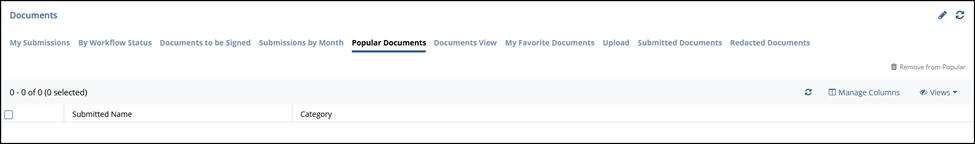
Documents View
This tab displays the documents in a grid pane with a selection tab for – Unread, Unclaimed, and Pending.
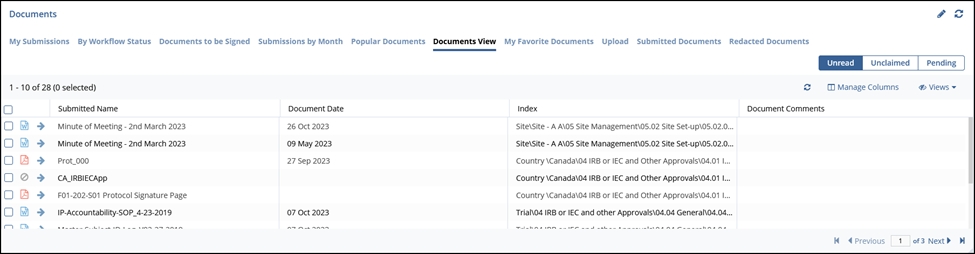
My Favorite Documents
This tab displays the documents that are marked as favorites by the user.
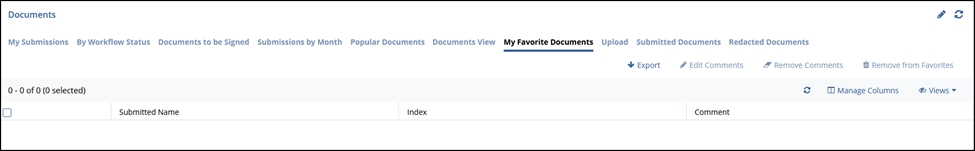
Upload
This tab helps the user in uploading the document(s) by the drag-drop method.
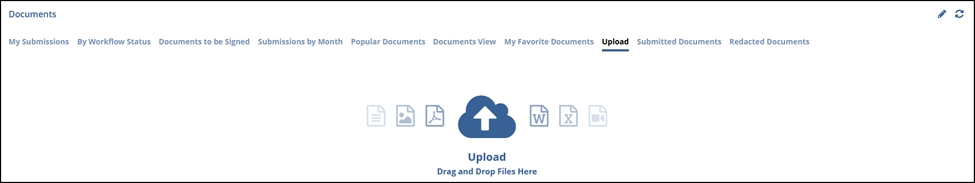
Submitted Documents
This tab displays the documents that the user submits.
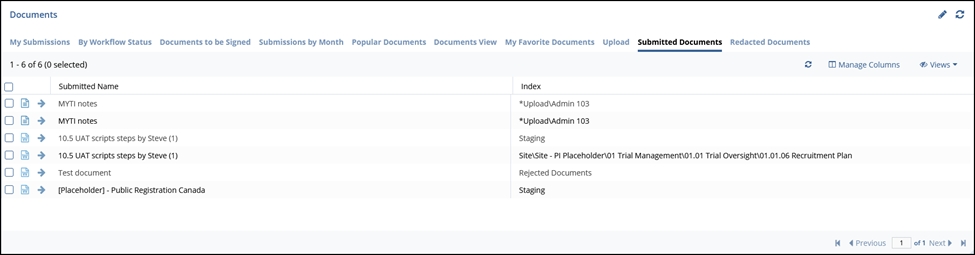
Redacted Documents
This tab displays the documents that the user redacts.