Dashlet-eTMF
eTMF Health
This tab displays an overview of the eTMF module in a Donut, Bar, and Column format. Any format selected displays the Overall Trial, Country, and IRB/EC data. The user can Export the data in either an Image Excel format or can copy it to Clipboard. The user can also edit the name of the dashlet by clicking the Pencil icon displayed in the right corner.
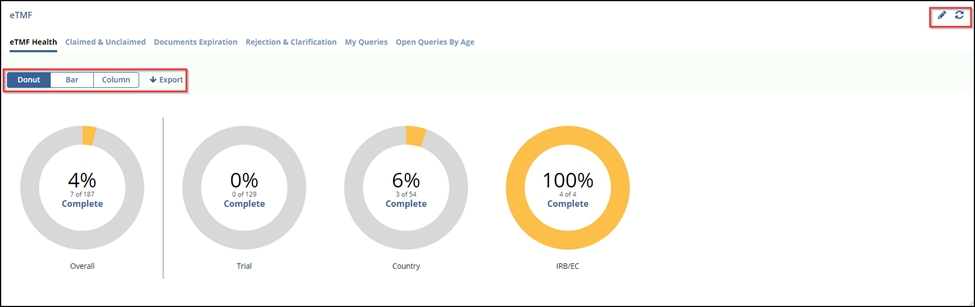
Claimed and Unclaimed
This tab displays an overview of the claimed and unclaimed documents in the eTMF module in a Donut, Bar, and Column format. The user can select the workflow from the dropdown menu displayed in the right corner to view only specific workflow data.
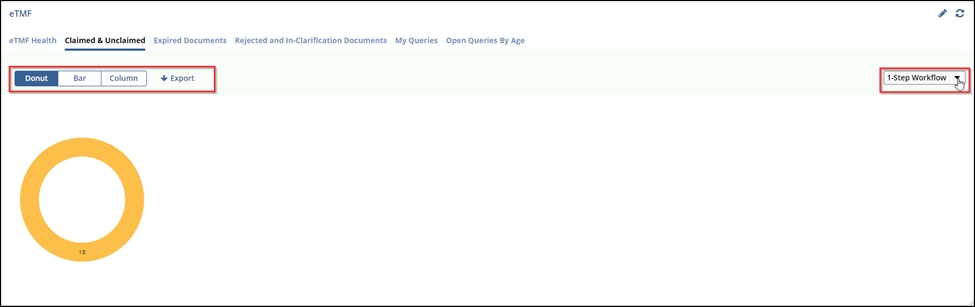
Documents Expiration
The Documents expiring in N days dashlet lists the expiring and expired documents as specified in the expiration period. The user can Add New Versions to the document, Export document metadata, Manage Columns, Manage and Create New Filter, and Manage and Save views. The user can also choose to select the Expired and Expiring documents from the dropdown menu displayed in the left corner.
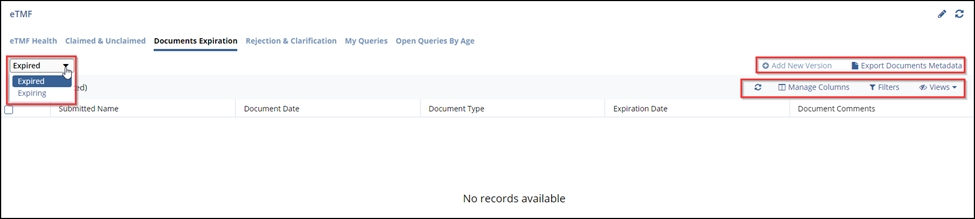
Rejection and Clarification
This tab displays the documents that are rejected and need clarification for the same. This tab displays the dropdown arrows for Blank Pages, Duplicate Documents, and Incorrect Protocol. Each option displays a grid with the submitted Name, Created Date, and Document Comments. For each dropdown arrow, the user can Export, Refresh, and Manage Columns and Views.
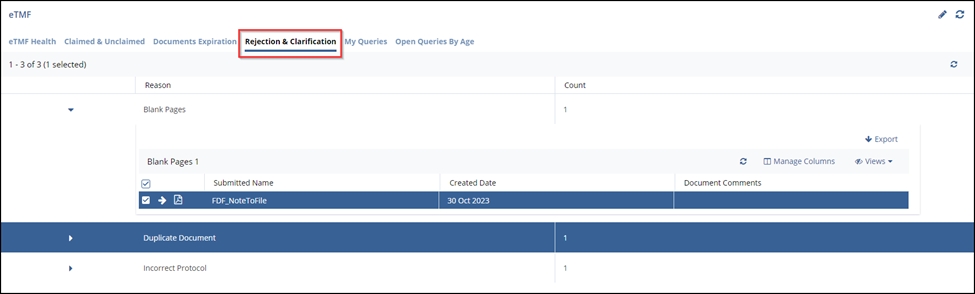
My Queries
This tab displays the documents that have queries asked by other users that have to be answered by you. The user can select the Query Type, Status, and View Type of the documents from the dropdown menu provided for each field. The user can also Export the data, Respond to Query, Refresh, Manage Columns, and Save Views in this dashlet.

Open Queries By Age
This tab displays the queries that are older than a month or more. The user can select an option from the dropdown to view the documents only for Workflow and Audit related documents.

The grid displays the Age and the Count of the documents available inside the down arrows. For each dropdown arrow, the user can Export, Refresh, Manage Columns, and Save Views. Refer to the screenshot below.

