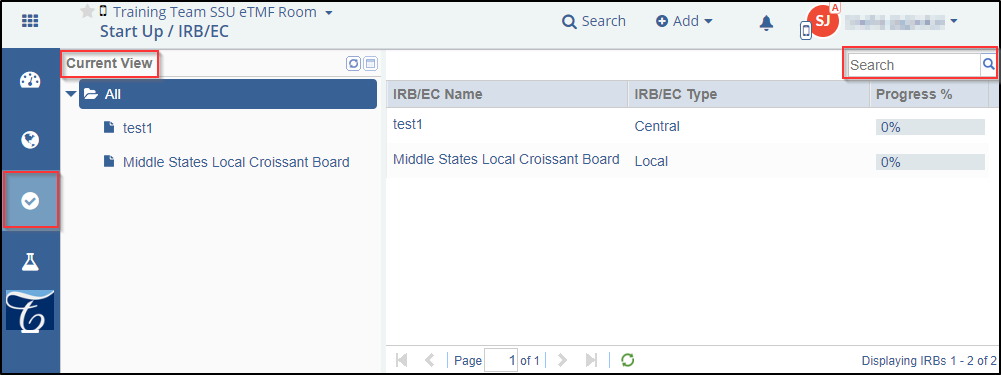Viewing IRB/ECs
Clicking the IRB/EC tab from the toggling menu bar on the left, will list IRB/ECs available to the room. The IRB/EC dashboard consists of the Current view on the left and the Grid pane on the right with the progress bar showing the percent of essential documents collected for each IRB. It also has a Search textbox in the top right corner to search for IRB/ECs. Refer to the screenshot below.