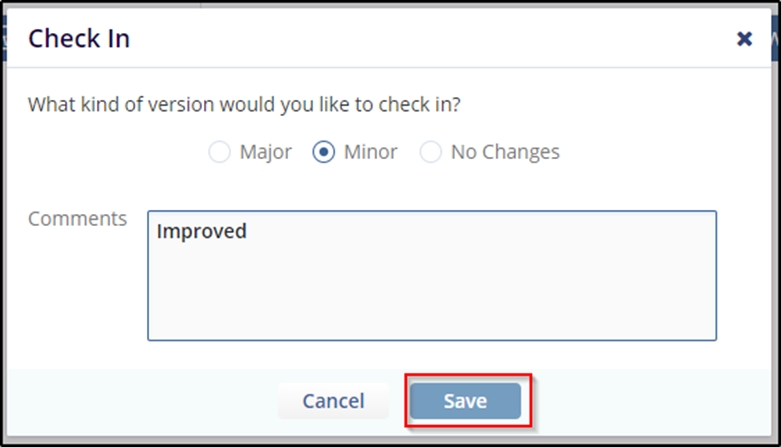Using My Local Office Application
Editing a document using local office application is same like editing content offline. Here too, the system prompts the document download. You can edit the document using your local officeapplication and perform the check in process. Refer to the screenshots below.
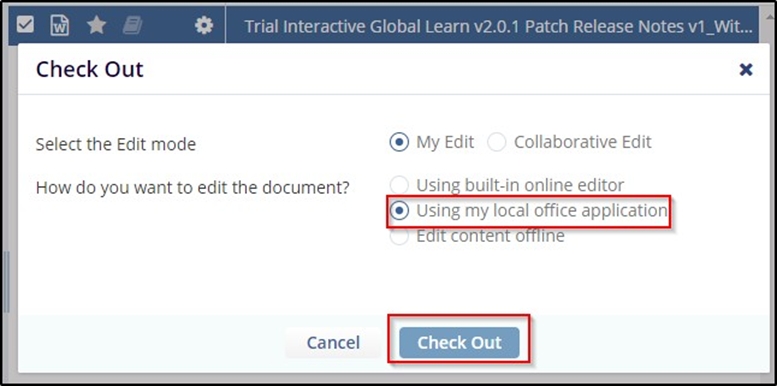
Once you click check out, the system prompts to open the local office to perform the edit. The edited version then can be checked in the system with your comments for version up. Refer the check in screenshot shown below.