Check Out
The editing of a document initiates with the check out process. To check out a document, go to thecollaborative room and open the document index. Click the gear icon available in the document grid.This will open a dropdown as shown in the screenshot below.
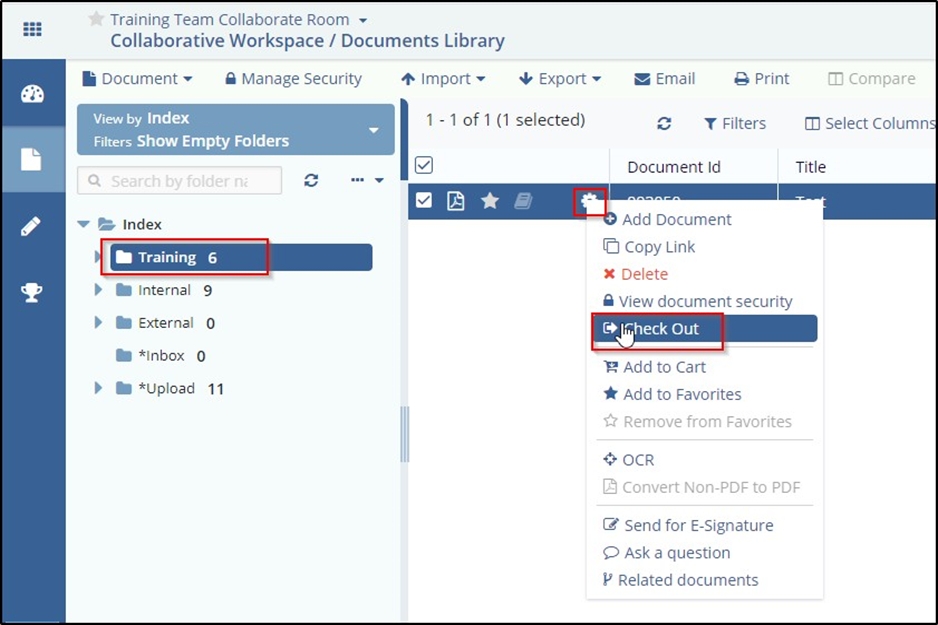
Clicking the Check out option will populate a checkout window as shown in the screenshot below.
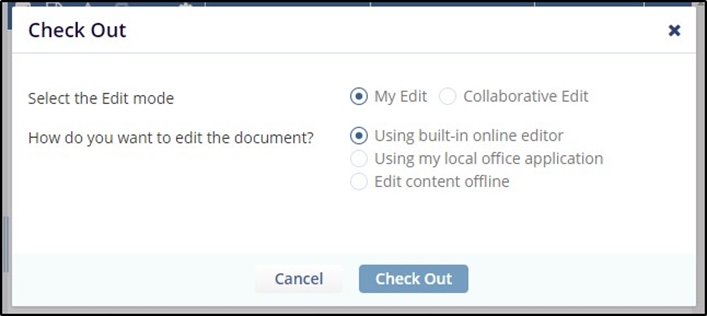
From here, you can initiate My Edit and Collaborative Edit choosing the editor options like Usingbuilt in editor, using local office application, and editing content offline. The edit mode 'My Edit' isexplained in the subsequent topics.
