Headers Footers and Watermarks
Controlled documentworkflows often require that headers, footers, watermarks, and other fields to be filled in automatically when the document moves to an effective status. Users can now select document templates that have defined form fields that will automatically populate with metadata information from the document profile.
These template documents can be created in Microsoft Word™ using the Content Control options inthe Developer menu tab. Values for these fields can be located in the Settings module by navigating to the Forms Settings menu. Select the All Columns option as shown in the screenshot below. The Field Name column will contain the necessary values in order to create the data injection field in Word™.
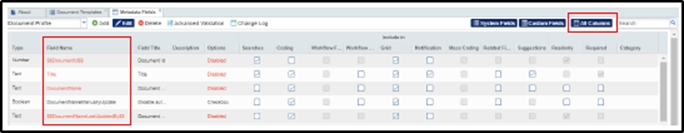
Once a template document has been created, it can be uploaded to the Document Template menu inthe room’s Settings module. The process follows the directions laid out in the User Guide section on
Settings with one exception. As shown in the screenshot below, the Create Template window nowhas a field labeled “Template Attachment has Placeholders” which will need to be checked upon uploading a document intended containing data injection fields.
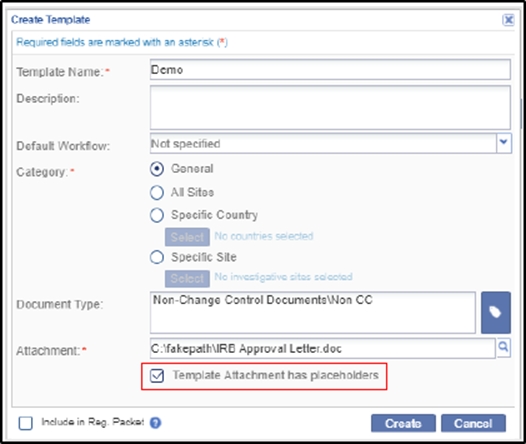
Controlled documents can populate values such as document name, document identifier and otherdocument specific values into the document itself, ensuring that the document and the document’s information match. These may be applied in the header, the footer, another location on the document, or the watermark itself. This streamlines the document finalization process as users do not have to manually populate key document information. Templates with the metadata values added ascontrolled fields will allow for the metadata injection.
Once a document has been created in the Content Management room (see the related section in theContent Management User Guide), the document will have to be checked out or otherwise opened in a content review session in order for the fields to be automatically filled.
