My Edit
My Edit is performed under Check out. Click My Edit Rdio button and choose Using built-in online editor as shown in the screenshot below
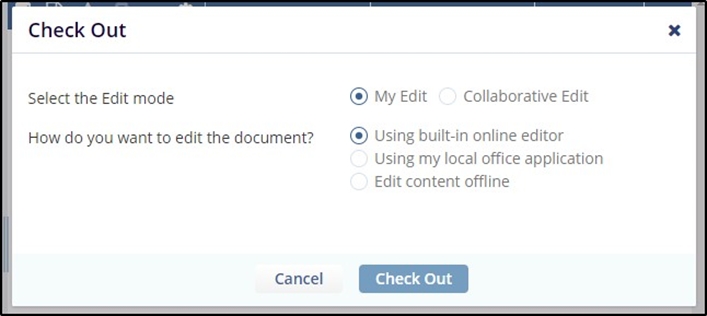
Clicking the check ou button with using built-in online editor will open the document editor as shown in the screenshot below.
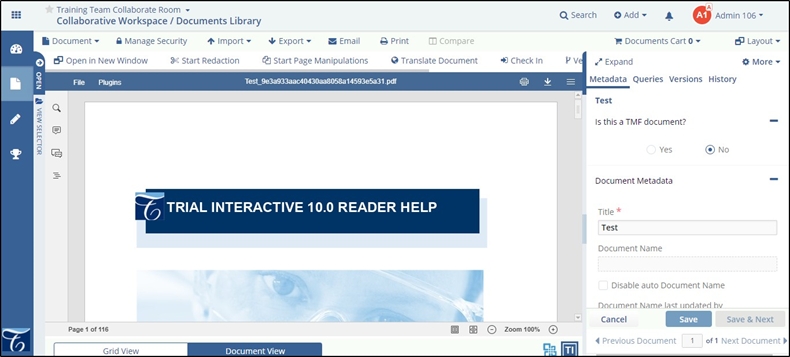
The document can be edited by clicking Checkin button available in the ribbonbar.![]()
This allows you to edit the document online with the things like comments and track changes. Once you make the edits, the system will populate a Check in window as shown in the screenshot below.
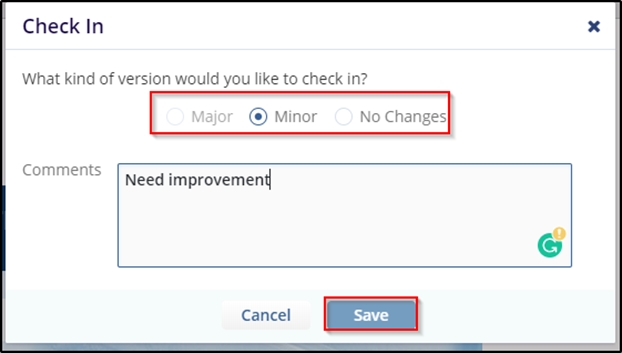
The edited document gets its version up in the metadata. The versioning can be seen in under theVersions button in the Metadata pane.
Note: Editing a document offline is explained in the subsequent topic.
