Searching Sites
- From the Home Page, or from within a room as appropriate, click the Search icon located on the blue bar.
- The Search popup appears.
- From the Documents dropdown, click Sites. Refer to the
screenshot below:
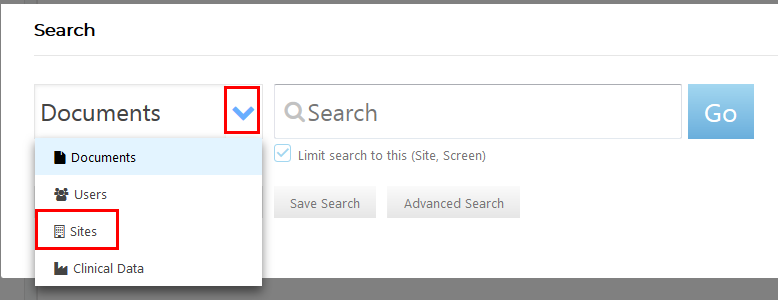
- Enter the site name in the Search box next to the dropdown and click Go or press Enter.
- The sites matching the search criteria are displayed in the Grid
below the Search box else a message No records available is
displayed. Refer to the screenshot below:
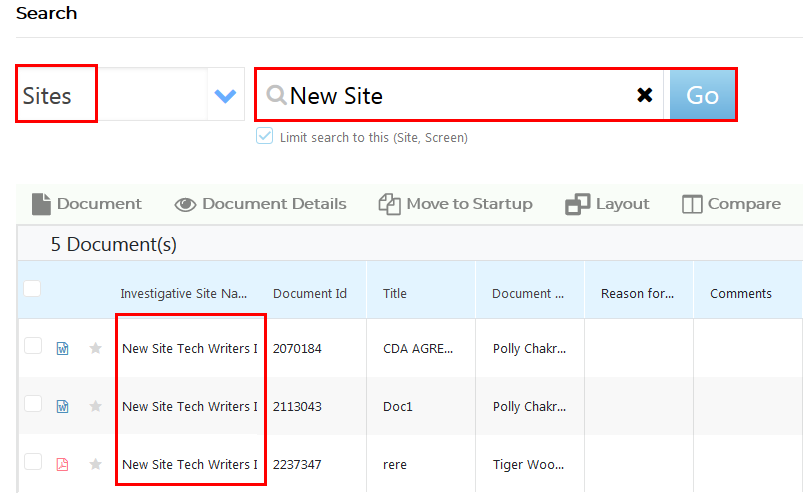
- Notice that the top ribbon bar is also available above the Documents Grid in the Search results window.
- Notice that the top ribbon bar is also available above the Grid which provides the functionalities like Document, Document Details, Move to Startup, Layout, Compare, and Add to Cart. Each of these functionalities is discussed in the respective sections.
