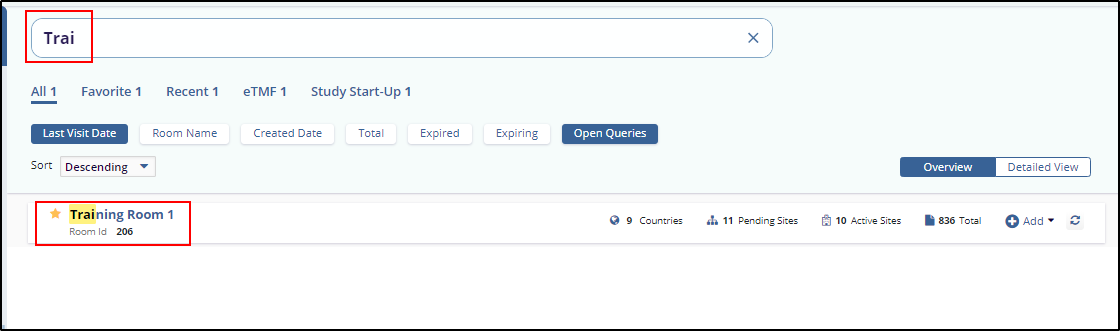Room Search
To search for a room, follow the steps as below:
- The Search textbox is located on the home page to perform the room
search. Refer to the screenshot below:
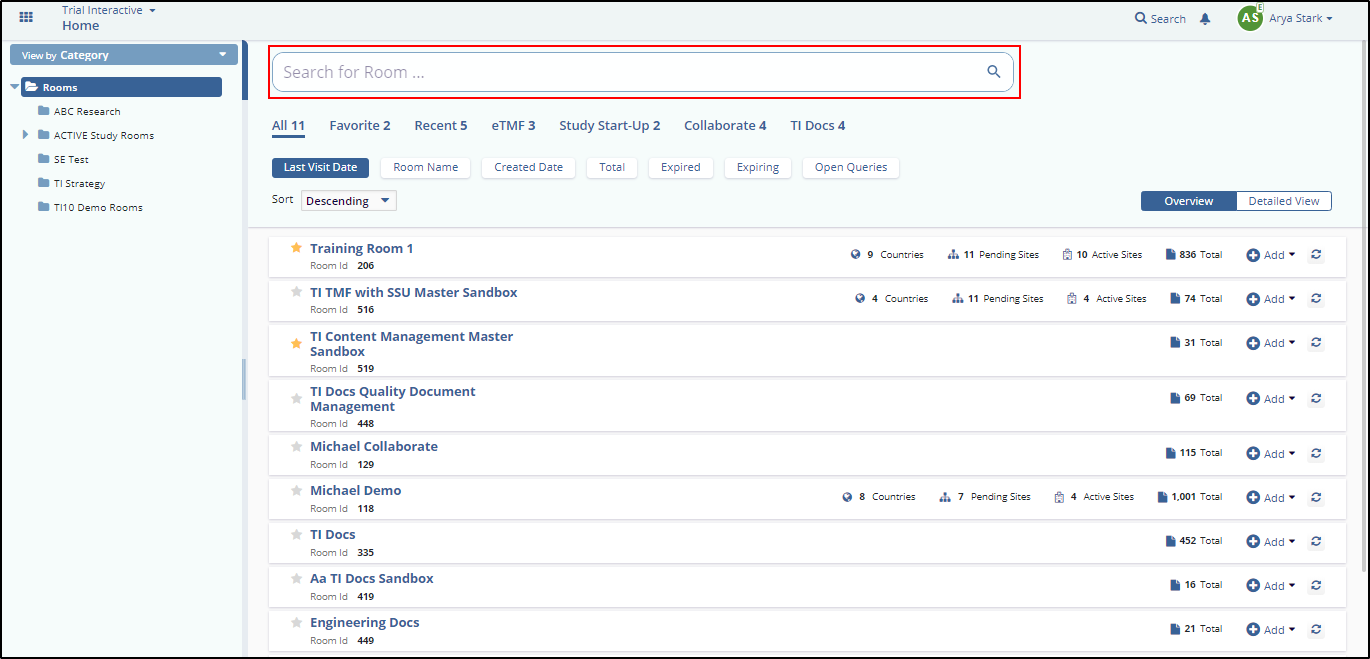
- On the home page of the application, all the rooms are displayed and the user can use this search functionality to easily search for the desired room.
- Enter the room name in the search textbox and search starts automatically as and when the text gets entered in it. Refer to the screenshot below: