Reports Dashboard
As an Administrator user, you have an option to turn on Reports for other level users to access and view.
You can reach this page by clicking the Reports application from the Main
Navigation. Refer to the screenshot below:
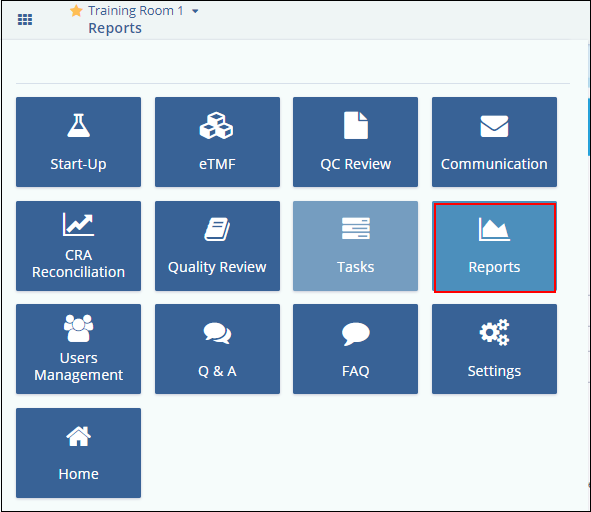
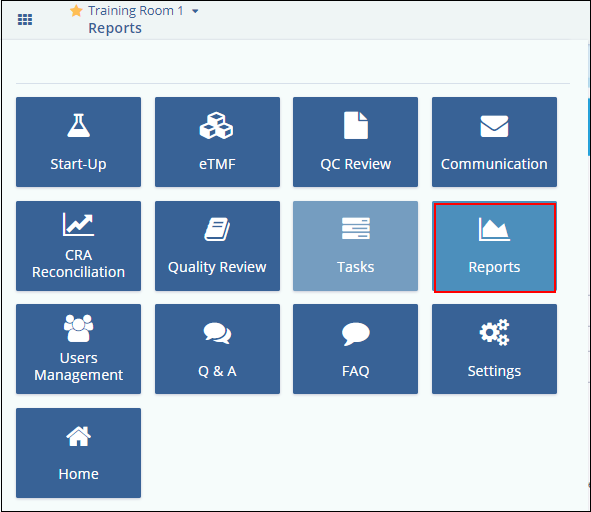
The Reports Dashboard consists of the various dashlets which gives a summary of the reports of the room. Refer to the screenshot below:
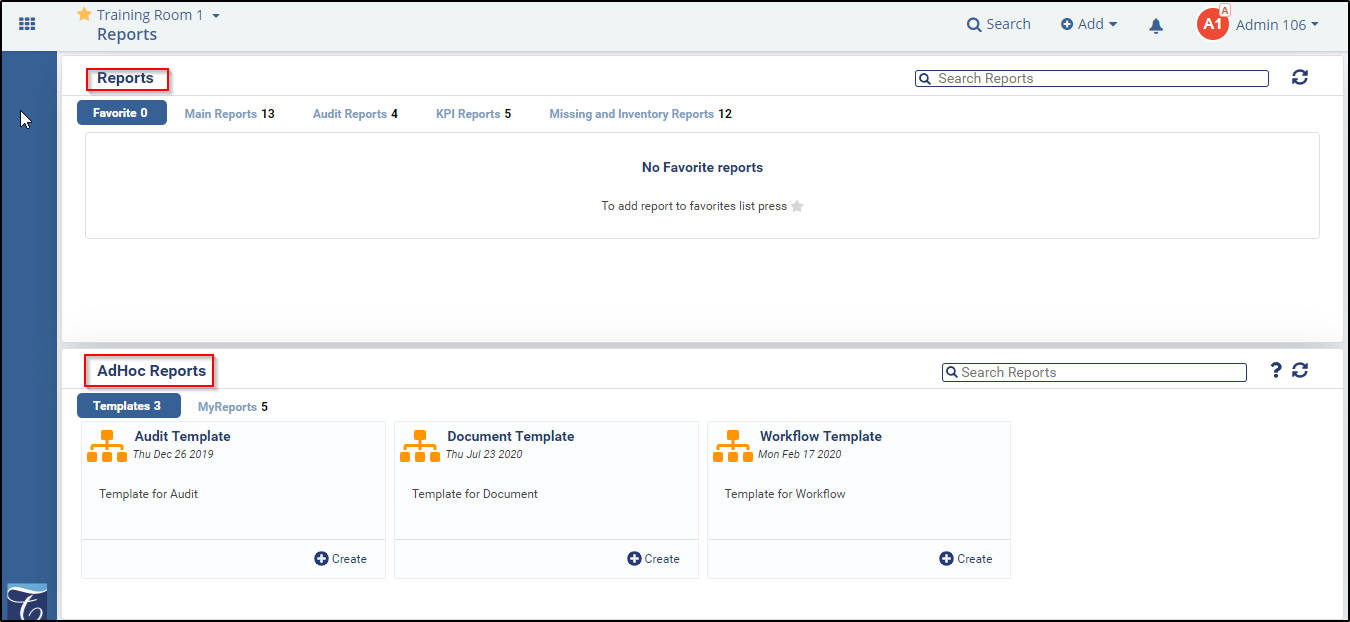
From the Reports Dashboard you can do the following:
- Generate Reports from the Reports List.
- Export the Reports.
- Design a new dashboard
- Update Results
Each of these is discussed in the seperate topics in this help.
