Viewing Reports from the Report List
From the Reports Dashboard, click the reports category marked in red in below screenshot. The below list of the reports are from the Main Reports category.
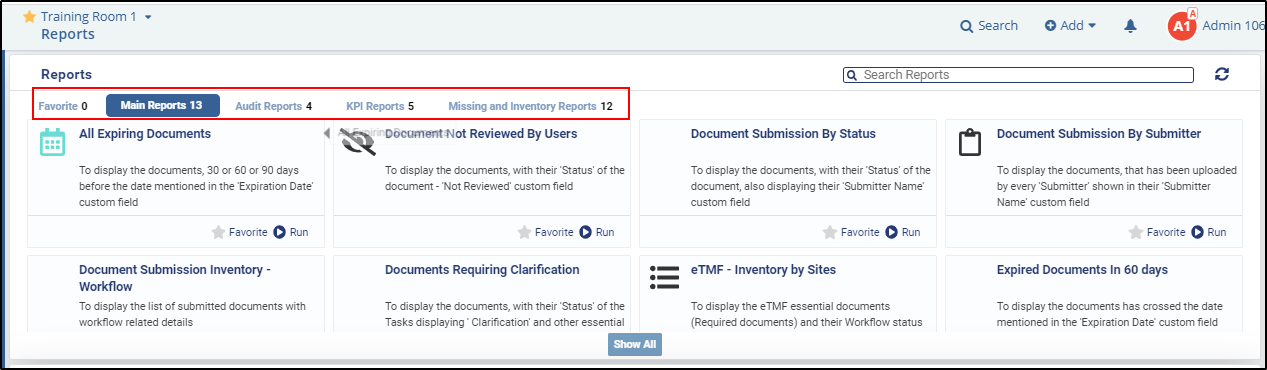
Select any report and click on Run button to view the desired report.
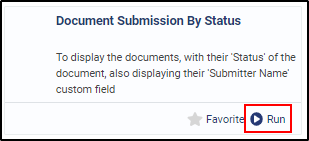
Typically, report builds are based on specific sponsor requests.
Note: For further assistance on other features of reports, please get in touch
with the Support team of Trial Interactive.
