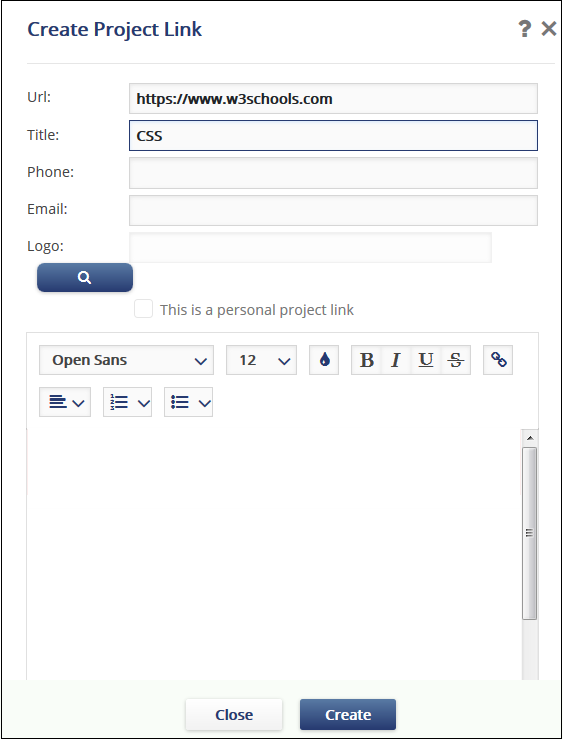Dashlet Common - Project Links
The Project Links tab displays the links to different systems that are used for the study and their contact information.
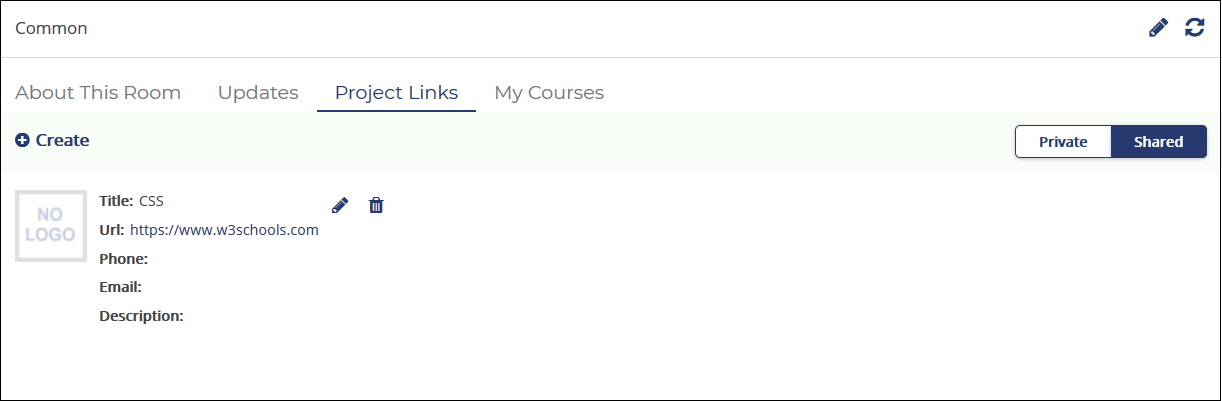
Note: The project links are displayed in the tab only when you select the Shared
button located at the right of the tab.
- Adding a new link
- Editing a link
- Deleting a link
Each of these activities is discussed in the sections below:
Adding a new link
To add a new link:
- Click the Create
 button from the top left corner of the tab.
button from the top left corner of the tab. - The Create Project Link window appears.
- Enter the URL, Title, Contact details, Email, Logo, and any description.
- Click Create at the bottom of the window. The link is added to the
Project List. Refer to the screenshot below: