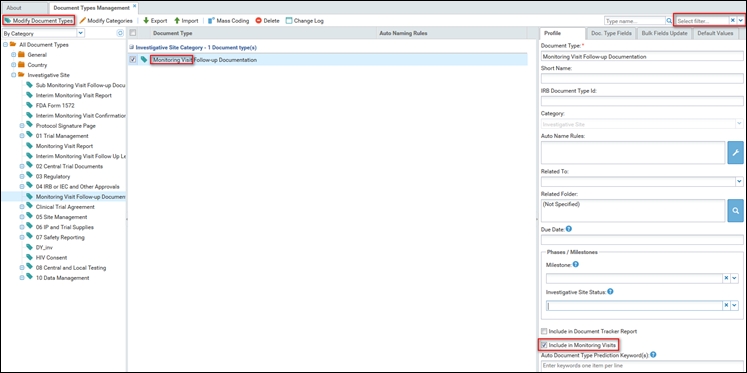Dashlet - Study Monitoring Visits
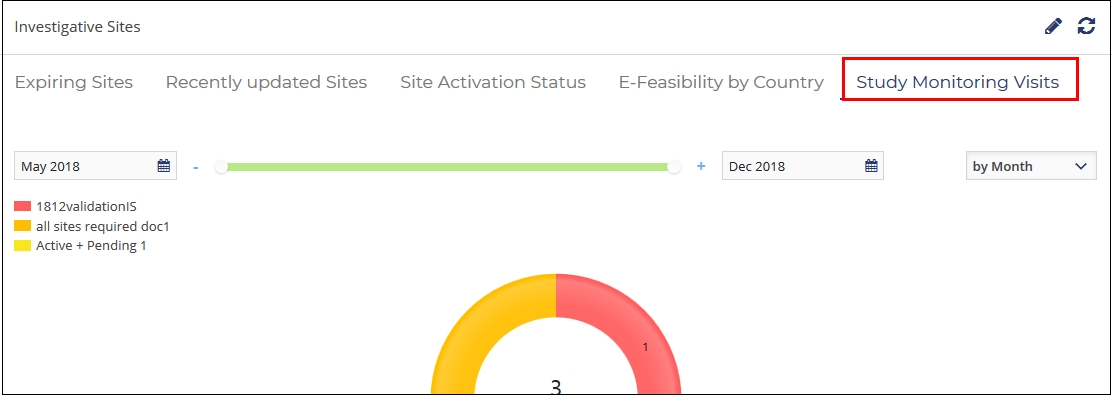
The dashlet provides the Date Ranges to filter the sites. Besides selecting dates in the date columns, you can also scroll the bar between the ranges to filter the sites.
When you select the 'By Country' option from the dropdown at the top right corner, you will finally be able to view the documents for the particular country. Click the section on the donut chart to delve further for the country documents.
The Study Monitoring Visits dashlet is connected to the Document Type Settings. Therefore, Administrator users can go to SettingsàDocumentTypesàDocumentTypesManagement, and assign or modify document types. Through the configuration box, users can manually specify whether to include the document in the Monitoring Visits or not.
If you choose to include a new document type, the Study Monitoring Visits dashlet will be updated to reflect the change.
For your convenience, a search box and a filter option are also available in the Document Type Management section in the Settings. These features help users track which documents, and how many documents are needed to be collected for specific document types. Refer to the screenshot below: