Dashlet – Site Activation Status
This dashlet offers two views – Sites By Country and Sites Activation Progress.
Select the Sites By Country view to reveal the total number of active sites, sites pending for activation, and sites rejected from activation in each country in the form of a bar chart. Refer to the screenshot below.

Select the Sites Activation Progress view to reveal the number of sites activated per month. Drag the bar further to scroll down the chart.
By default, the charts reflect results from all sites; however, if you wish to view only your own sites, click the All Sites button next to the chart type to change it to My Favorite Sites. Clicking a high point on the line graph or a bar in the bar graphs reveal the sites for the particular status.

Double-clicking a site name will open the Edit investigative site popup to allow you to edit the details of the site.
Click the Export
 button to open the Export Charts pop up window. Choose the
format for exporting the data from the dropdown. Refer to the screenshot below.
button to open the Export Charts pop up window. Choose the
format for exporting the data from the dropdown. Refer to the screenshot below.
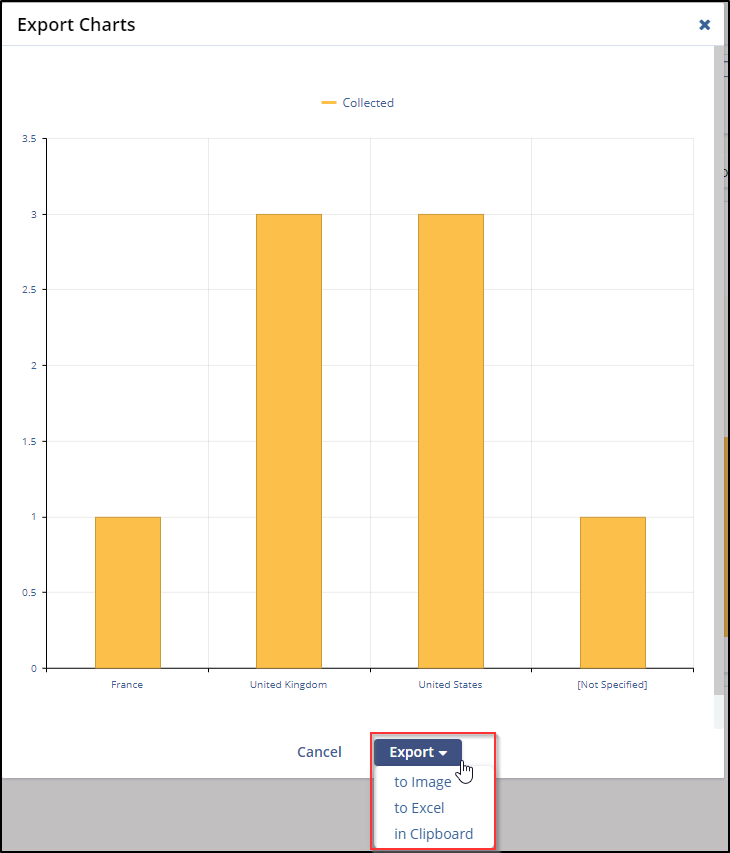
The file is reflected in the Downloads folder of your system.
