Co - Review
Document Co-Review feature enables users to review documents concurrently, allowing for greater flexibility as users no longer need to wait for others finish their review. The online review feature is provided by an external application, Please Review.
To use this feature, the Document Authoring module in the Settings needs to be enabled beforehand, and additionally, it must be communicated to Project Manager if you wish to use and activate the Document Authoring feature for the room.Once this feature is activated, Administrator users by default will have access to Authoring. However, for every other level users, when they are invited to participate in document review, they need to be given a specific role – either Document Collaboration Reviewer or Document Collaboration Administrator – to gain access to Authoring.
To briefly explain the given roles: Document Collaboration Reviewer can only ‘review’ documents that were already uploaded. On the other hand, Document Collaboration Administrator can publish a document to be reviewed by other reviewers and can also comment on the document. Refer to the screenshot below:
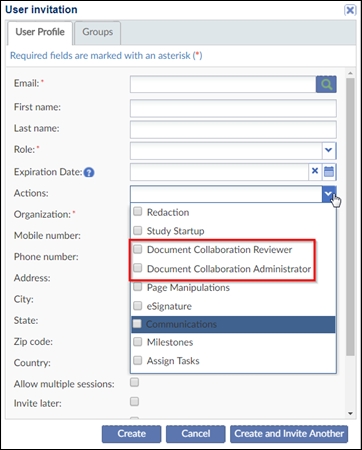
Administrator can publish a document to be reviewed by other reviewers and can also comment on the document.
- The user with Administrator or higher role
- The users who have assigned actions: Document Collaboration Reviewer or Document Collaboration Administrator
