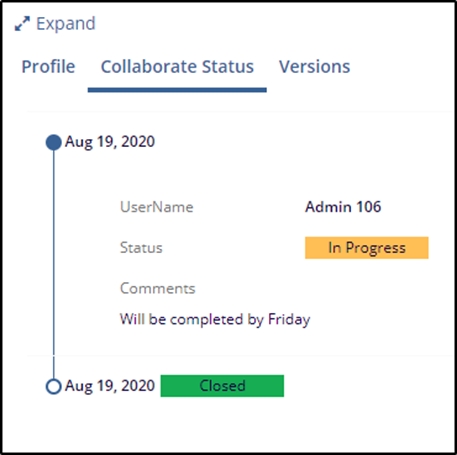Close Review Session and Check In
Once youare done with the check out process with all the collaborators updates and edits, you can close the review and check in the collaborative edit. To close the review session and check in. Click the Close Review Session and Check In button available under the Collaborate status tab in the metadata pane. Clicking the Close Review Session and Check In button will open the following popup window.
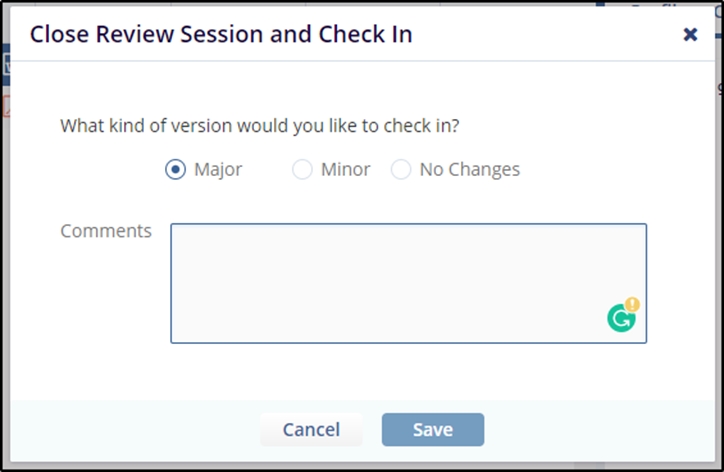
Choose the kind of version from the options (Major/Minor/ No changes) and insert your comments to save the review. The closed review notification will be seen in the notifications. The collaborate status will be updated with the closed status in the metadata pane as shown in the screenshot below.