All Documents
The view presented to users in the All Documents tab for each site, country, and IRB/EC shows both the Essential Documents and the non-Essential Documents associated with the site, country or IRB/EC selected.
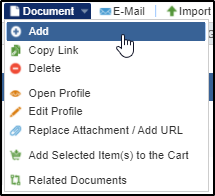
The functionalities of this menu bar are the same as in the Documents section of the SSU and can be referred there.
Review of Non Essential Documents
If the Study Start-Up Settings specify that the documents will need to be approved through the ‘Two pass workflow in Study Start-Up’ the documents automatically acquire the Pending status under QC Review. The documents will then have to be approved under QC Review and submitted for Regulatory Review.
The process for reviewing and approving the documents is as follows:
1. From the Grid Pane select the non-essential document to approve/reject.
2. From the menu bar on the top of the grid, click the Approve/Reject button.
3. Once the document is approved, the Submit To Review button is activated; clicking which you can submit the document for QC Review. A document that is rejected by the SSU Specialist cannot be submitted for Regulatory Review.
